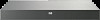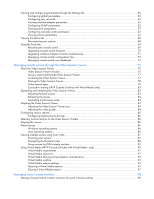Viewing and configuring the Settings tab for serial console switches
................................................................
98
Configuring global parameters for serial console switches
....................................................................
98
Configuring user accounts for serial console switches
.........................................................................
112
Configuring port parameters for serial console switches
.....................................................................
124
Configuring SNMP parameters for serial console switches
..................................................................
131
Viewing server parameters for serial console switches
..................................................................................
135
Modifying server names for serial console switches
...........................................................................
136
Resynchronizing the server listing for serial console switches
..............................................................
137
Viewing version parameters for serial console switches
................................................................................
142
Viewing the Status tab for serial console switches
........................................................................................
143
Using the Tools tab for serial console switches
.............................................................................................
144
Rebooting the serial console switch
..................................................................................................
144
Upgrading serial console switch firmware
.........................................................................................
145
Managing serial console switch configuration files
............................................................................
146
Managing serial console switch user databases
................................................................................
148
Managing remote servers through the Serial Session Viewer
..........................................................
150
About the Serial Session Viewer
................................................................................................................
150
Serial Session Viewer window
.........................................................................................................
150
Accessing the Serial Session Viewer
.................................................................................................
152
Closing the Serial Session Viewer
....................................................................................................
154
Customizing preferences
...........................................................................................................................
154
Customizing session properties
..................................................................................................................
155
Terminal session properties
.............................................................................................................
155
Login scripts session properties
........................................................................................................
158
Logging session properties
..............................................................................................................
159
Using login scripts
....................................................................................................................................
159
Changing a default login script
........................................................................................................
160
Enabling or disabling automatic login
..............................................................................................
162
Enabling or disabling debug mode for login scripts
...........................................................................
163
Using logging
..........................................................................................................................................
164
Enable or disabling automatic logging
.............................................................................................
165
Changing the default log file directory
..............................................................................................
166
Starting dynamic logging
................................................................................................................
166
Pausing logging
.............................................................................................................................
167
Resuming logging
..........................................................................................................................
167
Stopping logging
...........................................................................................................................
167
Moving session data
.................................................................................................................................
167
Copying a session data
..................................................................................................................
167
Pasting system clipboard contents
....................................................................................................
168
Printing a session screen
.................................................................................................................
168
Using macros for serial console switches
....................................................................................................
168
Grouping macros for serial console switches
...............................................................................................
170
Organizing the system
..............................................................................................................
173
Customizing console switch and server properties
.......................................................................................
173
General tab
...................................................................................................................................
173
Telnet tab
......................................................................................................................................
176
Network tab
..................................................................................................................................
179
iLO tab
.........................................................................................................................................
181
Information tab
..............................................................................................................................
181
Connections properties
...................................................................................................................
183
VNC tab
.......................................................................................................................................
184
RDP tab
.........................................................................................................................................
187