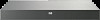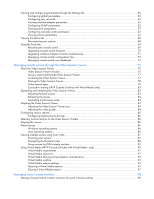Contents
Product overview
..........................................................................................................................
8
HP IP Console Viewer overview
.....................................................................................................................
8
System components
......................................................................................................................................
8
Main window
....................................................................................................................................
8
Video Session Viewer
.........................................................................................................................
8
Serial Session Viewer
.........................................................................................................................
9
Manage Console Switch windows
.......................................................................................................
9
OBWI
...............................................................................................................................................
9
Features and benefits
....................................................................................................................................
9
Directory services integration (LDAP)
..................................................................................................
10
Supported operating systems
.......................................................................................................................
10
Browser requirements
.................................................................................................................................
10
Supported directory services
........................................................................................................................
11
System hardware requirements
....................................................................................................................
11
Installation
.................................................................................................................................
12
Setting up the HP IP Console Switch
.............................................................................................................
12
Synchronizing mouse pointers
...........................................................................................................
12
Establishing LAN connections
......................................................................................................................
13
Windows XP SP1 or newer
...............................................................................................................
13
Installing the HP IP Console Viewer
..............................................................................................................
14
Launching the HP IP Console Viewer
............................................................................................................
15
Configuring the HP IP Console Viewer
..........................................................................................................
15
Navigating the HP IP Console Viewer
...........................................................................................
18
HP IP Console Viewer components overview
.................................................................................................
18
Viewing the main window
...........................................................................................................................
18
Main window features
................................................................................................................................
19
Auto searching for a server in the list view
....................................................................................................
20
Searching for a server in the local database
.................................................................................................
20
Adding and discovering console switches
......................................................................................
21
Adding console switches
.............................................................................................................................
21
Adding a console switch without an assigned IP address
......................................................................
21
Adding a console switch with an assigned IP address
..........................................................................
25
Discovering one or more console switches with the Discover Wizard
...............................................................
28
Managing multiple connections
...................................................................................................................
31
Server naming
...........................................................................................................................................
33
Server name displays
.......................................................................................................................
33
Sorting displays
...............................................................................................................................
34
Managing cached credentials
.....................................................................................................................
34
Clearing login credentials
.................................................................................................................
34
Accessing console switches
..........................................................................................................
35
Accessing console switches overview
...........................................................................................................
35
Managing KVM console switches
.................................................................................................
36
Manage Console Switch window overview for KVM console switches
.............................................................
36