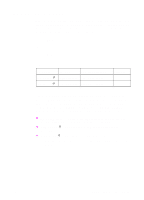HP LaserJet 4100 HP PCL/PJL reference (PCL 5 Printer Language) - Technical Ref - Page 268
CP, Character Plot, No Parameters, Spaces, Parameter, Format, Functional Range, Default
 |
View all HP LaserJet 4100 manuals
Add to My Manuals
Save this manual to your list of manuals |
Page 268 highlights
CP, Character Plot This command moves the pen the specified number of spaces and lines from the current pen location. Use CP to position a label for indenting, centering, etc. CP spaces,lines [;] or CP [;] Parameter Format spaces clamped real lines clamped real Functional Range Default -32768 to 32767 no default -32768 to 32767 no default Note The CP (Character Plot) command includes an automatic pen up. When the command is completed, the original pen up/down status is restored. CP moves the pen position in relation to the current position. CP is a movement command and does not affect the margin; to repeat the same movement for subsequent labels, you must issue new CP commands. (For information about the Carriage Return point, see "Moving to the Carriage Return Point" in the "Printing Labels" discussion near the beginning of this chapter. For more information on spaces, lines, and the character cell, refer to "Working with the Character Cell" earlier in this chapter.) z No Parameters- Performs a Carriage Return and Line Feed (moves one line down and returns to the Carriage Return point). z Spaces- Specifies the number of spaces the pen moves relative to the current pen location. Positive values specify the number of spaces the pen moves to the right of the current pen position; negative values specify the number of spaces the pen moves to the left. Right and left are relative to current label direction. The space width is uniquely defined for each font; use the ES command to adjust the width. If you are using a proportionally-spaced font, the width of the Space control code is used. 23-24 The Character Group EN