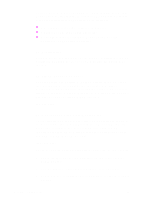HP LaserJet 4100 HP PCL/PJL reference (PCL 5 Printer Language) - Technical Ref - Page 345
Example, Data sent to the printer.
 |
View all HP LaserJet 4100 manuals
Add to My Manuals
Save this manual to your list of manuals |
Page 345 highlights
Note Note EN When the printer is in display functions mode, all control codes and escape sequences are printed and not executed, with the following exceptions: z CR is printed and executed as CR-LF. z ECZ is printed and executed. Display functions mode instructs the printer to display rather than execute the data it receives. The data is printed using the current text area and selected font. To print characters 0, 7-15, and 27 in fonts which have printable characters in these positions (such as PC-8), the printer must be in Display Function Mode, or be given a Transparent Print command. Example To enable display functions mode, send: EC&s0C ECY ECZ Enables end-of-line wrap to prevent data truncation. Enable Display Functions Mode. z z z Data sent to the printer. z z z Disable Display Functions Mode. Most symbol sets do not have printable characters defined in the control code decimal range 0 to 31 and 128 to 159. If a printable character is not defined, a Space control code is printed while in display functions mode. The PC symbol sets do have printable characters defined in this range. Troubleshooting Commands 24-13