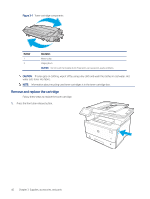HP LaserJet Enterprise MFP M430 LaserJet Enterprise MFP M430 M431 User Guide - Page 47
Use the HP Embedded Web Server EWS to enable the Cartridge Policy feature, Copy/Print, Manage Supplies
 |
View all HP LaserJet Enterprise MFP M430 manuals
Add to My Manuals
Save this manual to your list of manuals |
Page 47 highlights
b. Cartridge Policy 3. Select Off. Use the HP Embedded Web Server (EWS) to enable the Cartridge Policy feature From the EWS, a network administrator can enable the Cartridge Policy feature. This allows only genuine HP cartridges to be used with the printer. 1. Open the HP Embedded Web Server (EWS): a. From the Home screen on the printer control panel, touch the Information icon , and then touch the Ethernet icon to display the IP address or host name. b. Open a web browser, and in the address line, type the IP address or host name exactly as it displays on the printer control panel. Press the Enter key on the computer keyboard. The EWS opens. NOTE: If the web browser displays a message indicating that accessing the website might not be safe, select the option to continue to the website. Accessing this website will not harm the computer. 2. Open the Copy/Print tab. 3. From the left navigation pane, select Manage Supplies. 4. In the Supply Settings area, select Authorized HP from the Cartridge Policy drop-down list. 5. Click the Apply button to save the changes. Use the HP Embedded Web Server (EWS) to disable the Cartridge Policy feature From the EWS, a network administrator can disable the Cartridge Policy feature. This removes the restriction that only genuine HP cartridges can be used. 1. Open the HP Embedded Web Server (EWS): a. From the Home screen on the printer control panel, touch the Information icon , and then touch the Ethernet icon to display the IP address or host name. b. Open a web browser, and in the address line, type the IP address or host name exactly as it displays on the printer control panel. Press the Enter key on the computer keyboard. The EWS opens. NOTE: If the web browser displays a message indicating that accessing the website might not be safe, select the option to continue to the website. Accessing this website will not harm the computer. 2. Open the Copy/Print tab. 3. From the left navigation pane, select Manage Supplies. 4. In the Supply Settings area, select Off from the Cartridge Policy drop-down list. 5. Click the Apply button to save the changes. Use the HP Embedded Web Server (EWS) to enable the Cartridge Policy feature 35