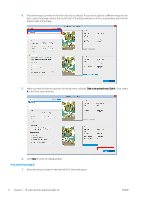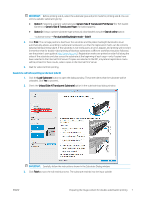HP Latex 3100 Double-sided Day Night Kit User Guide - Page 10
Print on the front side A, to close the dialog window.
 |
View all HP Latex 3100 manuals
Add to My Manuals
Save this manual to your list of manuals |
Page 10 highlights
4. The same image is printed on the front and back by default. If you want to specify a different image for the back, select the image name at the top left part of the dialog window or at the corresponding option at the bottom right of the image. 5. Make sure that the bottom right part of the job menu indicates: Side to be printed now: Side A. If not, select A in the Print: drop-down list. 6. Click Save to close the dialog window. Print on the front (side A) 1. Select the job just created in the Internal Print Server job queue. 6 Chapter 1 HP Latex Double-sided Day Night Kit ENWW
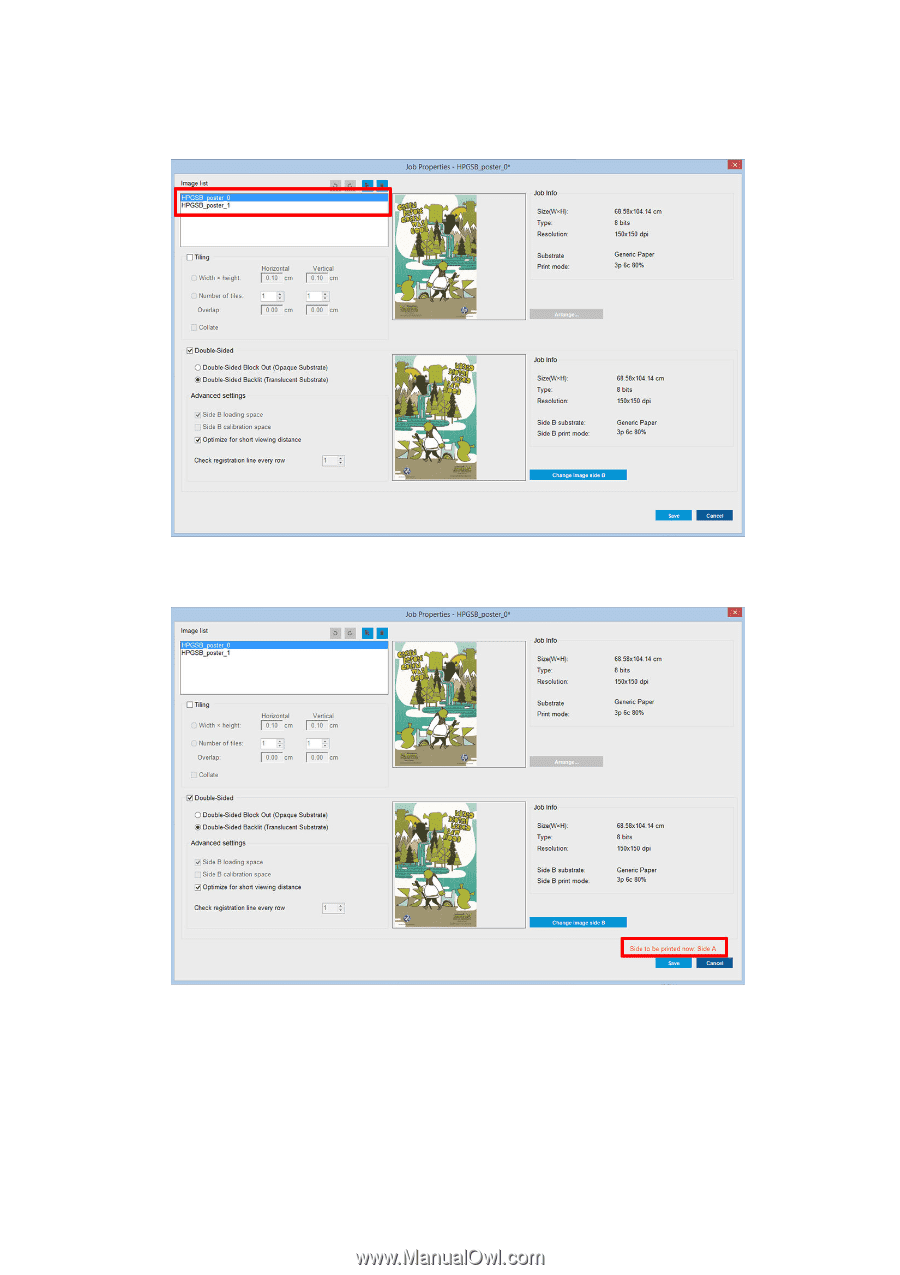
4.
The same image is printed on the front and back by default. If you want to specify a
different
image for the
back, select the image name at the top left part of the dialog window or at the corresponding option at the
bottom right of the image.
5.
Make sure that the bottom right part of the job menu indicates:
Side to be printed now: Side A
. If not, select
A
in the Print: drop-down list.
6.
Click
Save
to close the dialog window.
Print on the front (side A)
1.
Select the job just created in the Internal Print Server job queue.
6
Chapter 1
HP Latex Double-sided Day Night Kit
ENWW