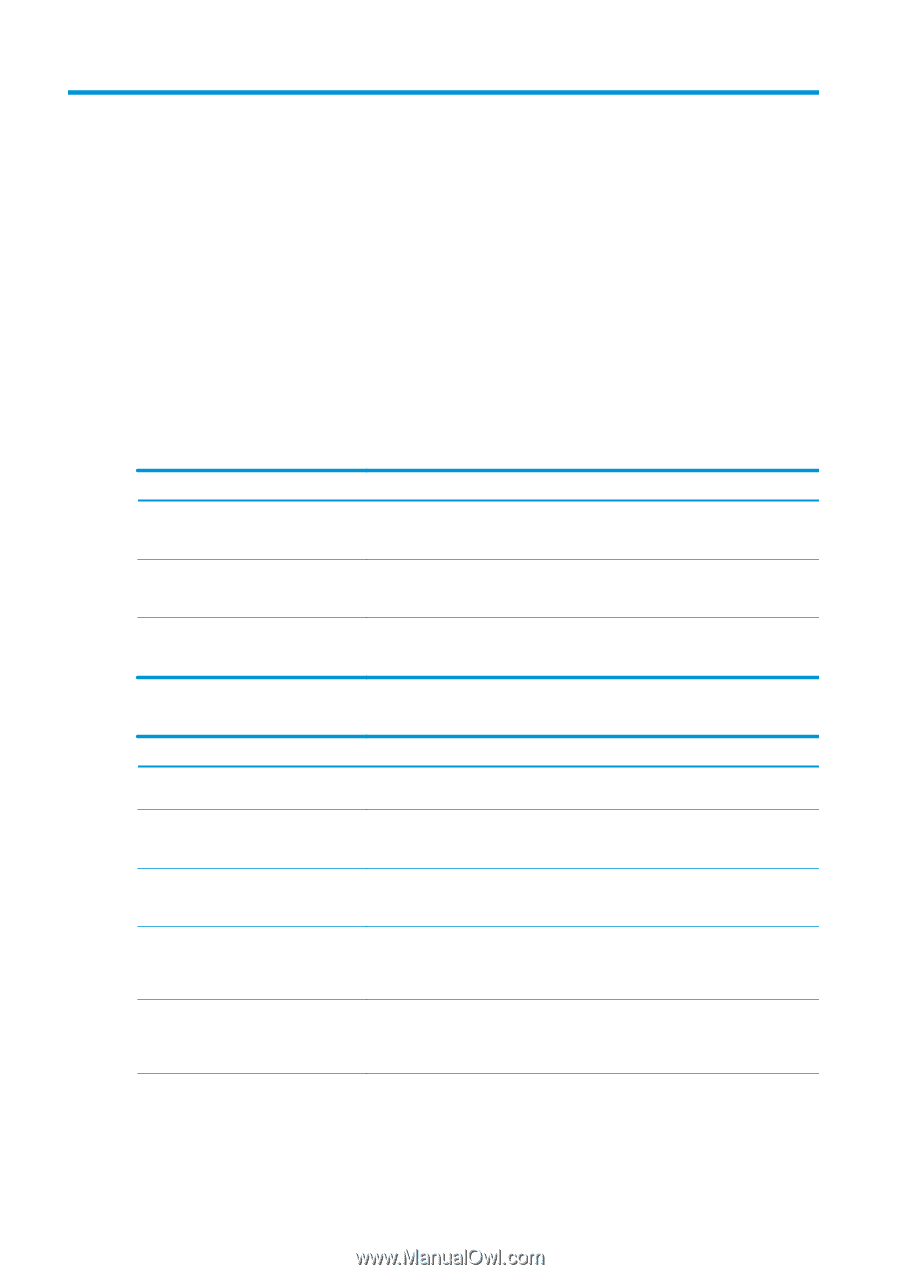HP Latex 3100 Double-sided Day Night Kit User Guide - Page 24
error code appears on the front panel that is not included in either list, turn
 |
View all HP Latex 3100 manuals
Add to My Manuals
Save this manual to your list of manuals |
Page 24 highlights
4 System errors and alerts Under certain circumstances, a numeric error code appears on the front panel. Follow the recommendation below to resolve the error. If the recommendation does not seem to solve the problem, call your support representative. The error codes listed here are in addition to those appearing in the main HP Latex printer documentation. If an error code appears on the front panel that is not included in either list, turn off the printer and then turn it back on. If the problem persists, call your support representative. System errors Message Recommendation 90.02.01:01 Platen back light error (service station) The printer cannot detect light from print-zone back light 1 (service station side) when trying to adjust it. Check that the LED bar is working properly and that there is nothing covering it. If the problem persists, call your support representative. 90.02.02:01 Platen back light error (ink supply station) The printer cannot detect light from print-zone back light 2 (ink supply station side) when trying to adjust it. Check that the LED bar is working properly and that there is nothing covering it. If the problem persists, call your support representative. 90.06.00:01 Double-sided Day Night Kit line sensor not working. Line sensor (Double-sided Day Night Kit) malfunction. Run diagnostic Double-sided Day Night Checks and Installation > Scanning check to troubleshoot the issue. If the problem persists, call your support representative. Alerts Alert Recommendation Substrate too opaque The loaded substrate is too opaque for Double-sided Day Night printing. This application relies on a certain level of transparency to work. Fiducials not found. Fiducial row not found. Use the Move Substrate buttons to position the first fiducial row on the print-zone back light line and try again. If the problem persists, call your support representative. Fiducial reading error Cannot read fiducial row properly. Check the sharpness of the white line inside the fiducial marks printed on side A. If a general defect is found, it can affect the reading. Align printheads and reprint side A. Top Row Left Fiducial measurement failed. Left-side fiducial measurement failed. Check whether the edge holder is too close to the marks, and ensure that the fiducial line is not too skewed. If so, correct it by reloading the substrate. You can also check that the platen protector is correctly positioned, not projecting any shadow that could affect the measure. Top Row Right Fiducial measurement failed. Right-side fiducial measurement failed. Check whether the edge holder is too close to the marks, and ensure that the fiducial line is not too skewed. If so, correct it by reloading the substrate. You can also check that the platen protector is correctly positioned, not projecting any shadow that could affect the measure. 20 Chapter 4 System errors and alerts ENWW