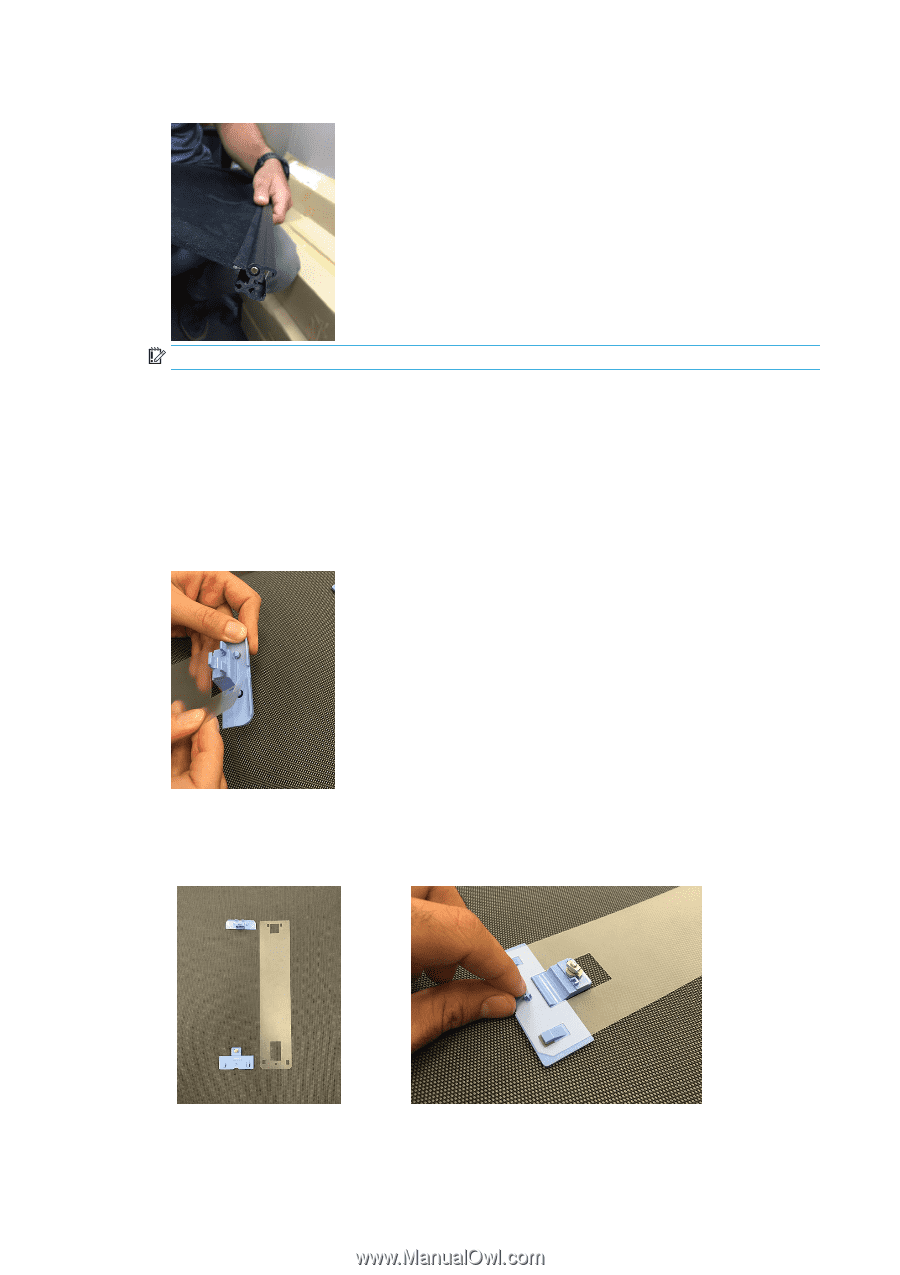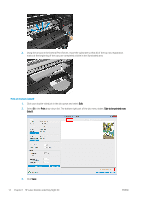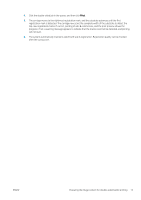HP Latex 3100 Double-sided Day Night Kit User Guide - Page 20
Replace a Double-sided Day Night Kit substrate edge holder
 |
View all HP Latex 3100 manuals
Add to My Manuals
Save this manual to your list of manuals |
Page 20 highlights
3. Take the new fabric and insert it in the guide. IMPORTANT: Make sure that you place it in the correct position. Replace a Double-sided Day Night Kit substrate edge holder You may need to replace an edge-holder strip if it is broken or deteriorated. Replacement (1500 printer) 1. If the edge holder is installed in the printer, remove it from the platen. 2. Remove the damaged strip from the ends of the edge holders. 3. Take one of the strips provided with the kit and attach the plastic end pieces to it. The soft surface should be face up and the roughened surface face down, to be in contact with the paper once the edge holder is installed in the printer. 4. Replace the edge holder on the platen, if you intend to use it. 16 Chapter 2 Hardware maintenance ENWW