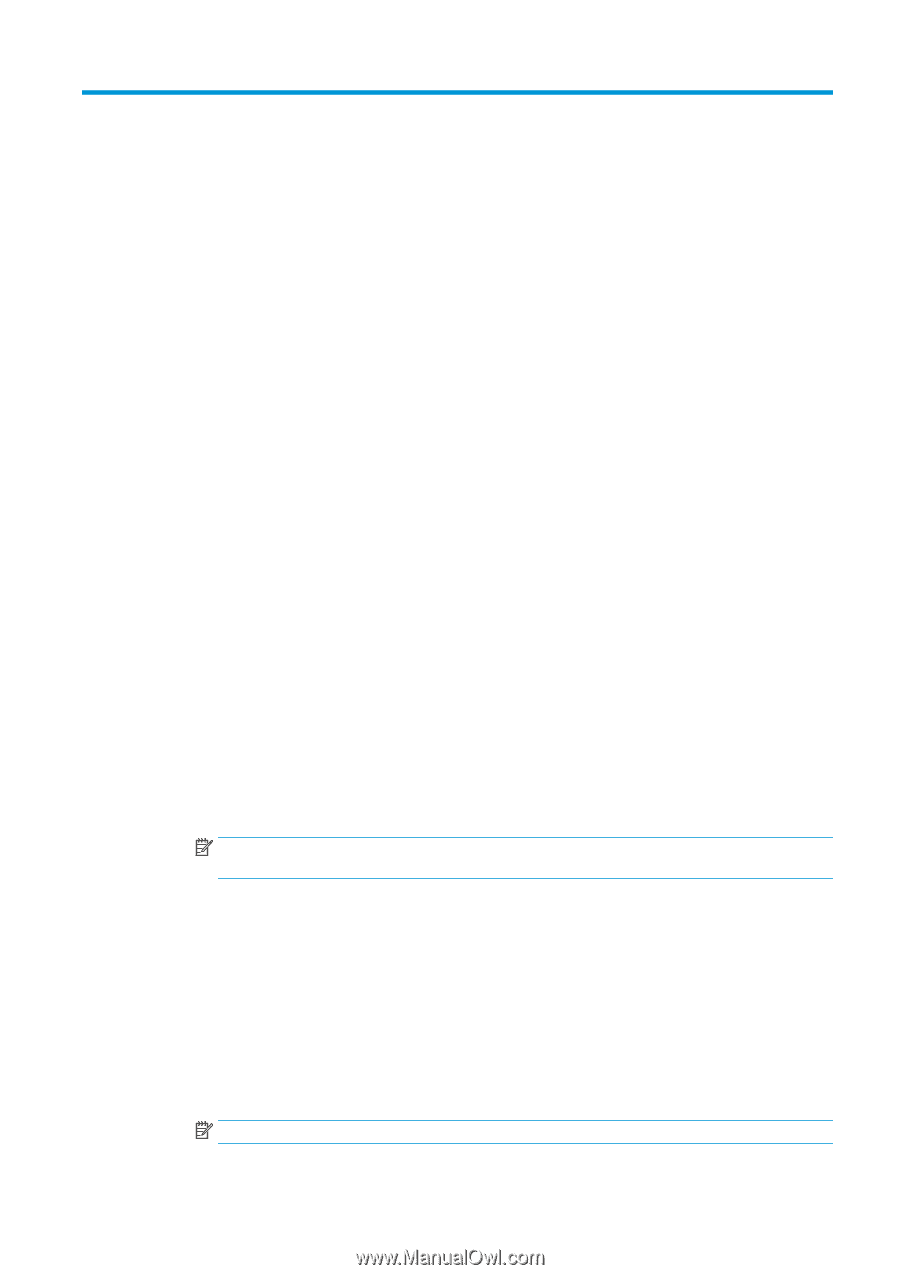HP Latex 3100 Double-sided Day Night Kit User Guide - Page 23
Print Care diagnostics, Diagnostics for operator
 |
View all HP Latex 3100 manuals
Add to My Manuals
Save this manual to your list of manuals |
Page 23 highlights
3 Print Care diagnostics Diagnostics for operator 90. Double-sided Day Night checks and installation 1. 90001 Electronic check ● If the kit is uninstalled you will not be able to run this diagnostic. ● This diagnostic allows you to check the connectivity with the electronic parts in the kit. 2. 90002 Lights check ● If the kit is uninstalled you will not be able to run this diagnostic. ● This diagnostic allows you to switch the printer lights on and off, and provides feedback. 3. 90003 Buttons check (HP Latex 1500 printer only) ● If the kit is uninstalled you will not be able to run this diagnostic. ● This diagnostic allows you to check whether the printer's physical buttons work properly. 4. 90004 Scanning check ● If the kit is uninstalled you will not be able to run this diagnostic. ● This diagnostic allows you to check whether the Double-sided Day Night scanning system works properly. ● This diagnostic will perform two scans over the platen. One with the print-zone backlight off and one with the print-zone backlight on. NOTE: To run this diagnostic, you must have the scan beam in printing position and no substrate loaded. 90. Double-sided Day Night Calibrations 1. 90021 Offsets calibration ● If the kit is uninstalled you will not be able to run this diagnostic. ● This diagnostic allows you to change the calibration offset values for side B. 2. 90022 Substrate edge to fiducial distance configuration ● If the kit is uninstalled you will not be able to run this diagnostic. ● This diagnostic allows you to change the white distance between the substrate edge and the fiducial. NOTE: Changing this value with side A already printed could cause issues when printing side B. ENWW Diagnostics for operator 19