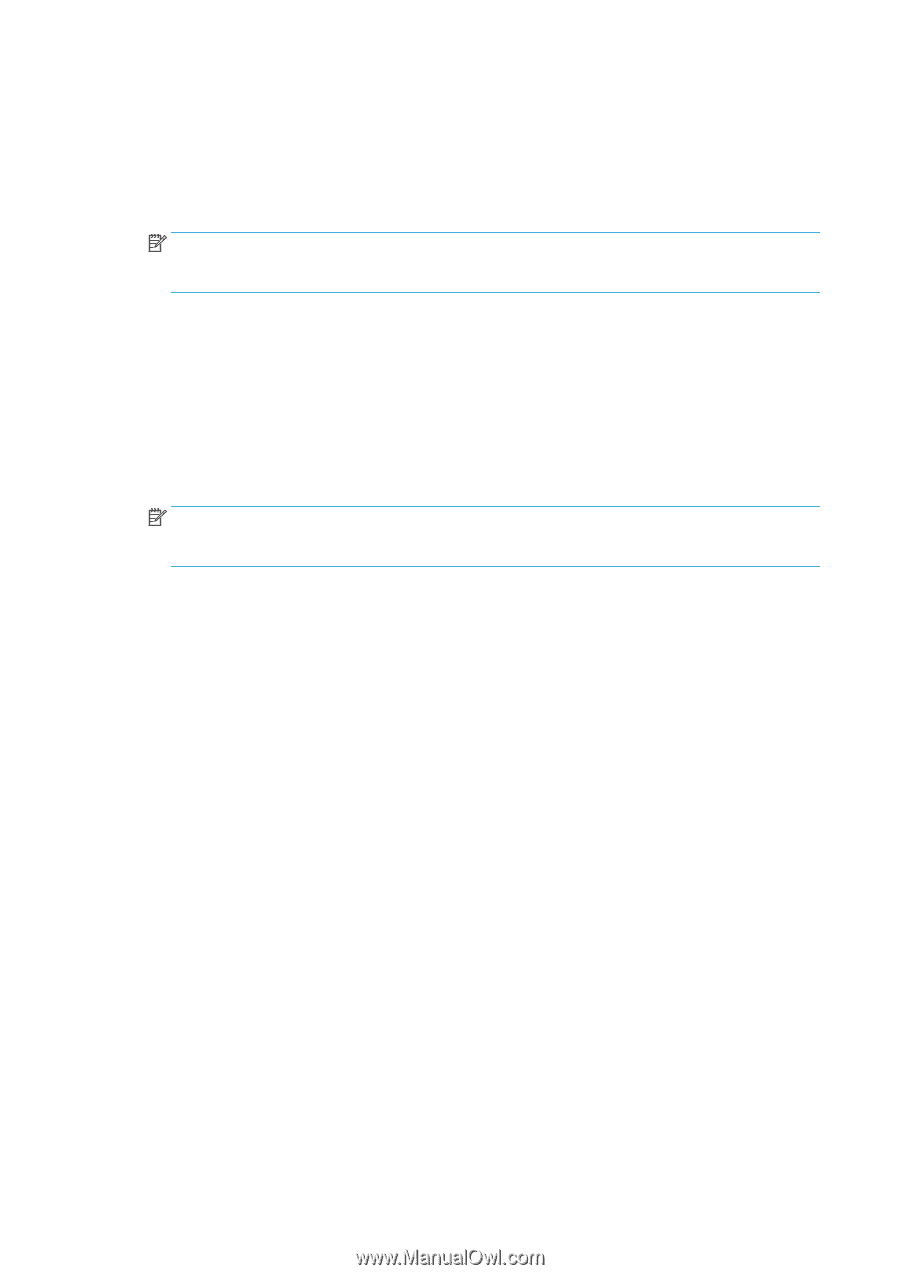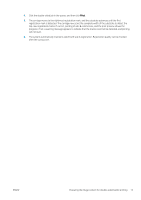HP Latex 3100 Double-sided Day Night Kit User Guide - Page 22
Purpose Cleaner., Clean the platen lights
 |
View all HP Latex 3100 manuals
Add to My Manuals
Save this manual to your list of manuals |
Page 22 highlights
Clean the platen lights diffusor 1. Open the front window and locate the diffusor that covers the platen lights. 2. Remove the diffusor by pulling the hole at either end with a screwdriver or similar tool. Be careful not to damage the LED strip. 3. Clean the diffusor with a clean cloth or a piece of cellulose paper dampened with isopropyl alcohol. NOTE: If you are in an area (such as California) that regulates VOC cleaning and maintenance fluids, instead of isopropyl alcohol use a VOC-certified cleaner such as a properly diluted Simple Green AllPurpose Cleaner. 4. Reinsert the diffusor, lifting it through the corresponding groove in the LED array profile. You can start at either side. Pull the hole at each end with a screwdriver or similar tool. Be careful not to damage the LED strip. 5. Close the window. Clean the output lights 1. Locate the output lights at the output side of the printer. 2. Clean them with a clean cloth or a piece of cellulose paper dampened with isopropyl alcohol. NOTE: If you are in an area (such as California) that regulates VOC cleaning and maintenance fluids, instead of isopropyl alcohol use a VOC-certified cleaner such as a properly diluted Simple Green AllPurpose Cleaner. 18 Chapter 2 Hardware maintenance ENWW