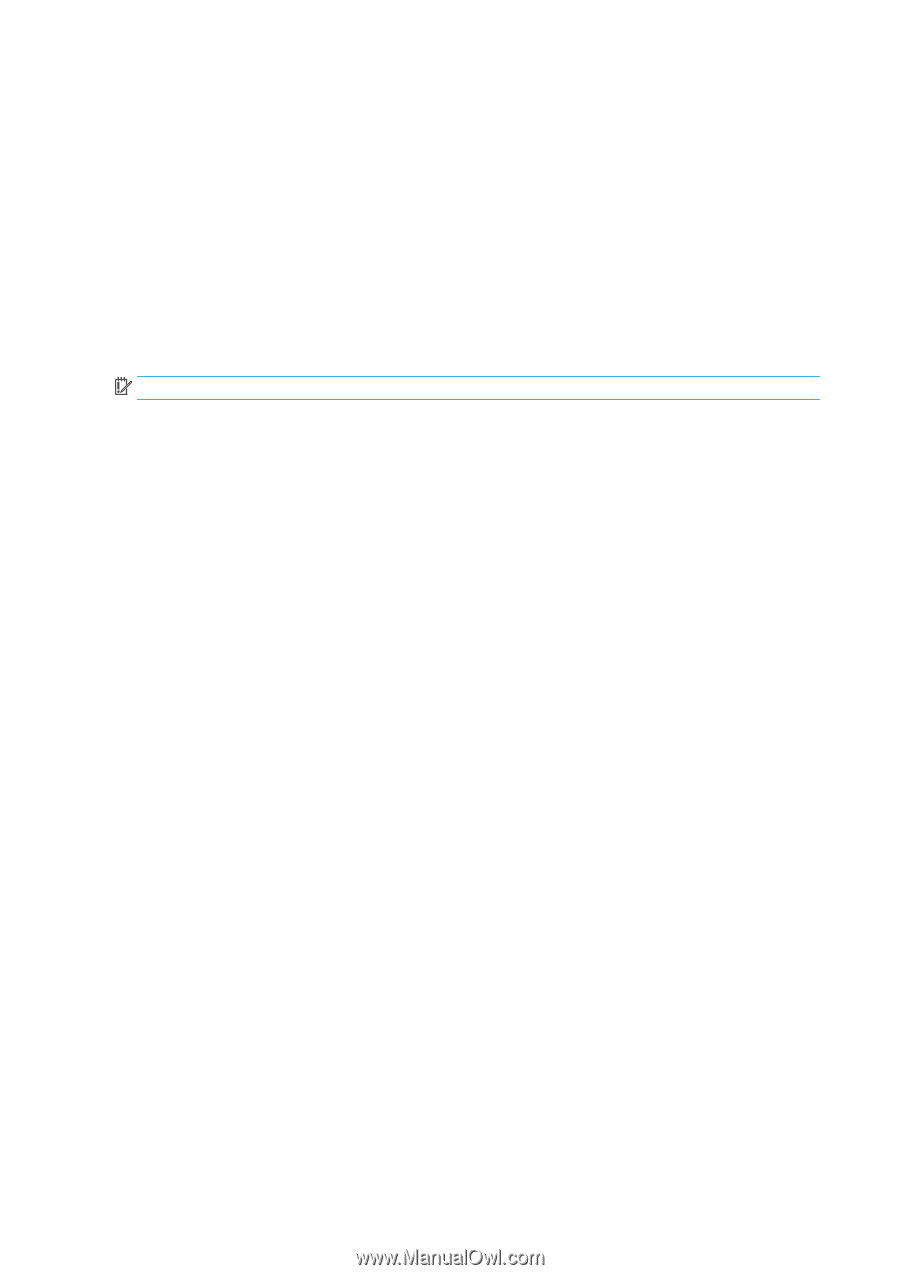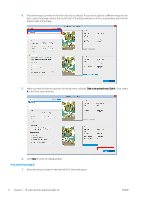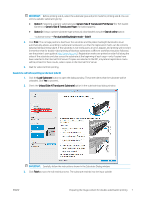HP Latex 3100 Double-sided Day Night Kit User Guide - Page 6
Introduction, Side B is the second image to be printed
 |
View all HP Latex 3100 manuals
Add to My Manuals
Save this manual to your list of manuals |
Page 6 highlights
When printing a double-sided backlit job, information can be found in the Internal Print Server about how to load/unload the substrate. Introduction Roll-to-roll configuration is the only one supported for double-sided printing. Double-sided printing cannot be performed if the dual-roll spindle is in use. Double-sided jobs must be defined as a pair of ripped images: ● Side A is the first image to be printed. ● Side B is the second image to be printed, and is done so on the reverse of side A. Side B is always automatically mirrored. By default, side B assumes the image is the same as side A. There is the option to specify a different image for side B. IMPORTANT: For double-sided backlit the maximum render resolution supported for side B is 300 ppi. 2 Chapter 1 HP Latex Double-sided Day Night Kit ENWW