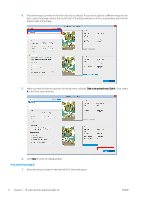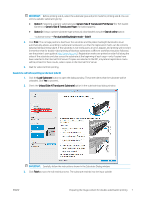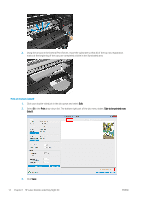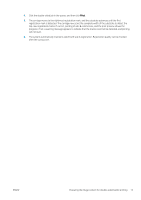HP Latex 3100 Double-sided Day Night Kit User Guide - Page 14
Double-sided Day Night Kit edge-holder installation, Standing in front of the printer
 |
View all HP Latex 3100 manuals
Add to My Manuals
Save this manual to your list of manuals |
Page 14 highlights
3. To provide the correct tension to the platen protector, place the tensioner element between the platen and the diverter wheels. Make sure the fabric is flat, with no wrinkles. See also the installation video: 4. Use the regular edge holders to secure the protector; if necessary also use the Double-sided Day Night Kit edge holders to secure the substrate edges. Double-sided Day Night Kit edge-holder installation 1. Standing in front of the printer, place the edge holder onto the far side of the platen at the furthest edge of the platen substrate protector. 10 Chapter 1 HP Latex Double-sided Day Night Kit ENWW

3.
To provide the correct tension to the platen protector, place the tensioner element between the platen and
the diverter wheels. Make sure the fabric is
flat,
with no wrinkles.
See also the installation video:
4.
Use the regular edge holders to secure the protector; if necessary also use the Double-sided Day Night Kit
edge holders to secure the substrate edges.
Double-sided Day Night Kit edge-holder installation
1.
Standing in front of the printer, place the edge holder onto the far side of the platen at the furthest edge of
the platen substrate protector.
10
Chapter 1
HP Latex Double-sided Day Night Kit
ENWW