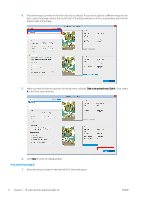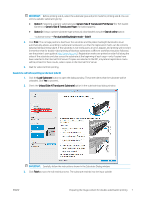HP Latex 3100 Double-sided Day Night Kit User Guide - Page 9
Generic Side B Translucent PVC Banner
 |
View all HP Latex 3100 manuals
Add to My Manuals
Save this manual to your list of manuals |
Page 9 highlights
You can start the double-sided print from here, or by following the process described next. 2. Select Double-Sided Backlit (Translucent Substrate). 3. Select the loaded substrate, and Side A print mode. IMPORTANT: Before printing side A, select the substrate type and print mode for printing side B. You can select a suitable substrate type by: ● Option 1: Selecting a generic substrate type: Generic Side B Translucent PVC Banner (for PVC backlit banners) or Generic Side B Translucent Paper (for backlit papers). ● Option 2: Using a custom substrate type previously downloaded using the Search online option: - For dual side/Day&night mode - Side B ENWW Preparing the image content for double-sided backlit printing 5
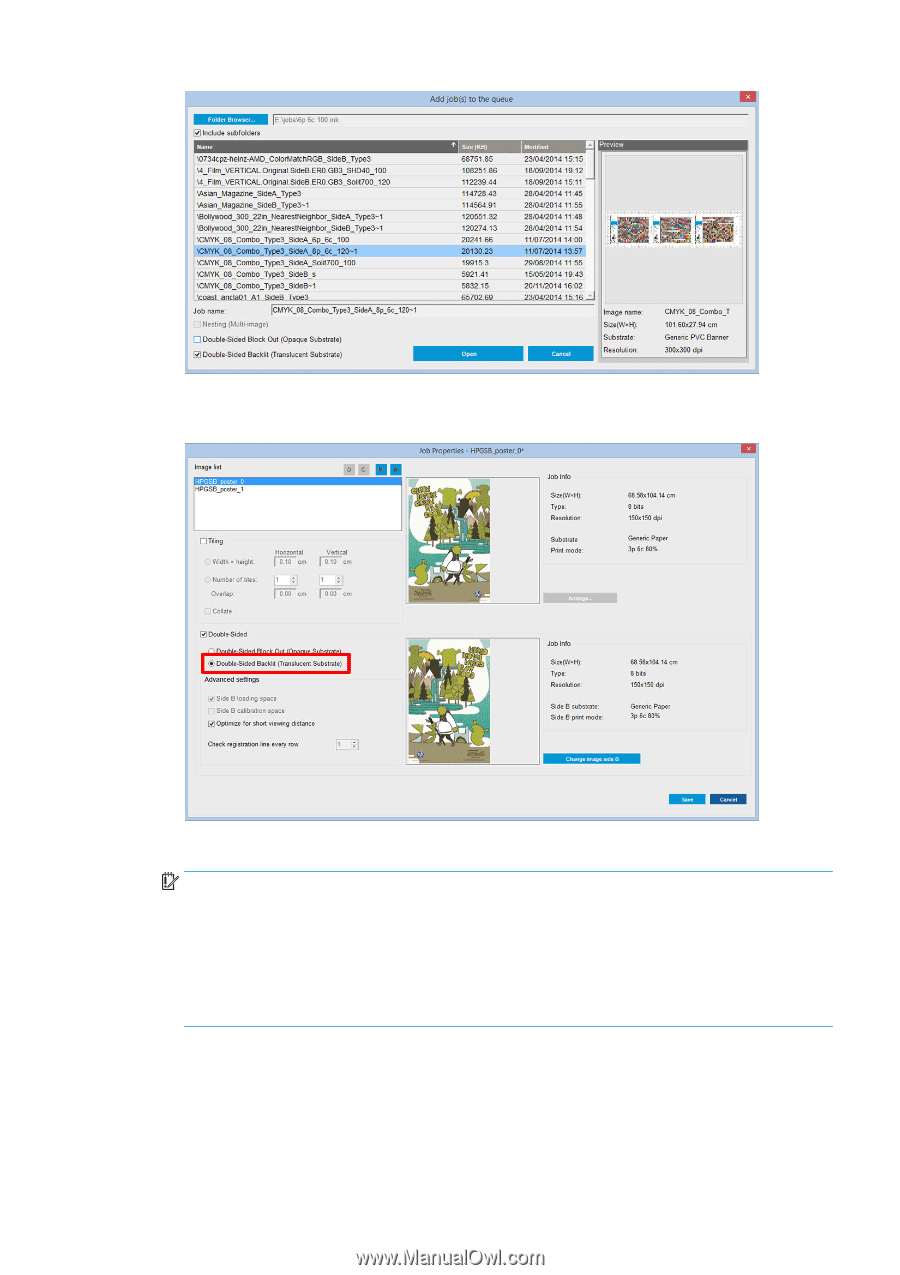
You can start the double-sided print from here, or by following the process described next.
2.
Select
Double-Sided Backlit (Translucent Substrate)
.
3.
Select the loaded substrate, and
Side A
print mode.
IMPORTANT:
Before printing side A, select the substrate type and print mode for printing side B. You can
select a suitable substrate type by:
●
Option 1:
Selecting a generic substrate type:
Generic Side B Translucent PVC Banner
(for PVC backlit
banners) or
Generic Side B Translucent Paper
(for backlit papers).
●
Option 2:
Using a custom substrate type previously downloaded using the
Search online
option:
<substrate name>
– For dual side/Day&night mode – Side B
ENWW
Preparing the image content for double-sided backlit printing
5