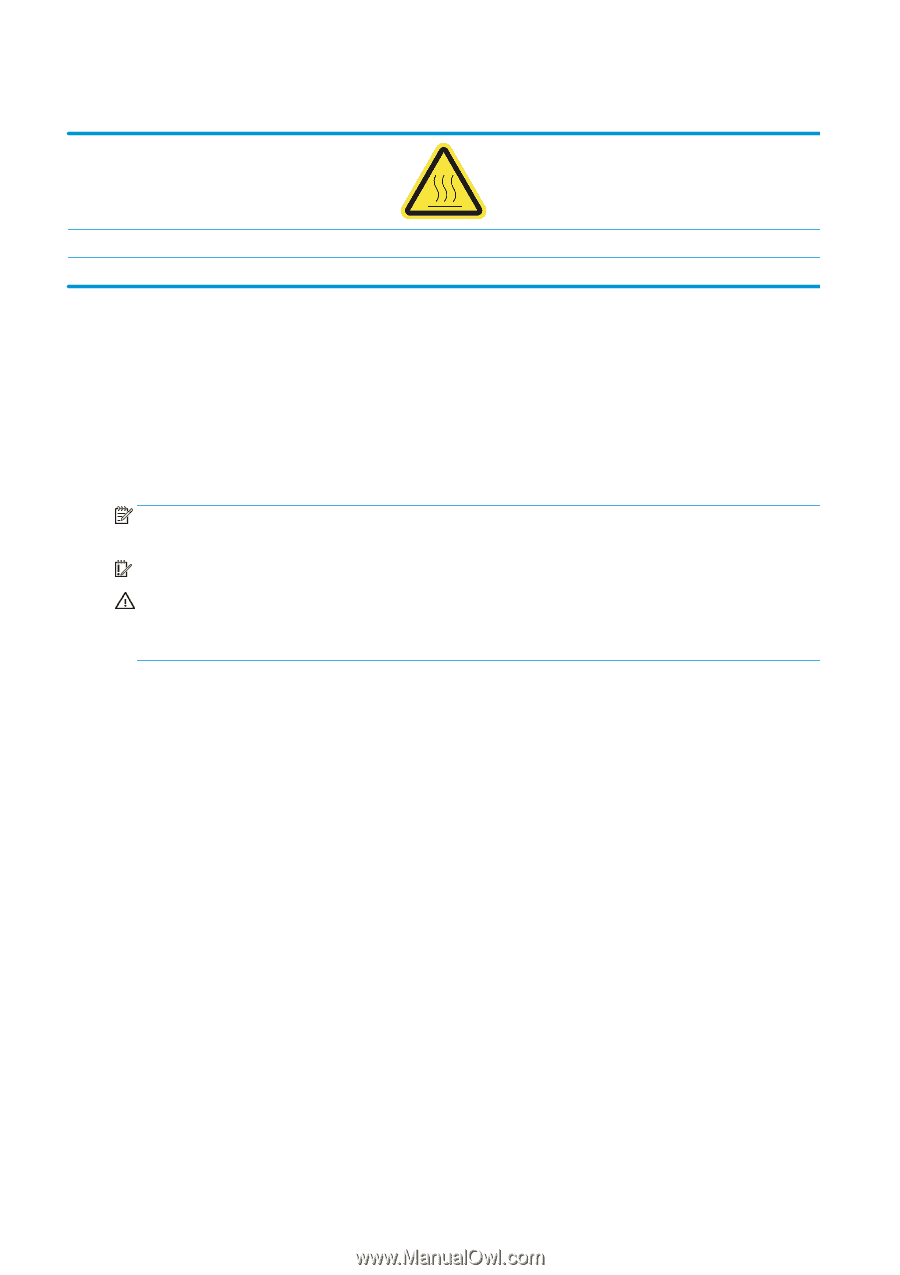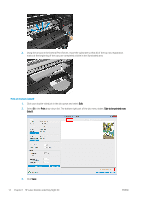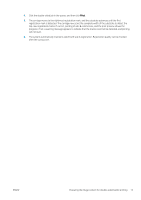HP Latex 3100 Double-sided Day Night Kit User Guide - Page 18
LED proofing lights, Print Server.
 |
View all HP Latex 3100 manuals
Add to My Manuals
Save this manual to your list of manuals |
Page 18 highlights
LED proofing lights Risk of burns For more safety information, see the printer's user guide The set of lights allows the visual inspection of the image printed on-press. It is comprised of two lights: ● Front light: Mounted underneath the New Universal Mounting Beam (UMB), illuminating the print output for frontal visual assessment. ● Back light: Two strips of LED illuminating from the rear of the substrate output, providing an on-printer light source for visually assessing backlit prints; no need to stop the printer to view in a light box. The LED proofing lights can easily be managed and switched on and off from the Internal Print Server and also by pressing the corresponding buttons at the right of the printer. NOTE: If your printer is an HP Latex 3000 printer series, the lights can be switched on only from the Internal Print Server. IMPORTANT: LED proofing lights will switch off after a time out. CAUTION: LED proofing lights can reach high temperatures, use caution when approaching and working close to LED strips. CAUTION: You are recommended not to look directly at the LEDs while they are on. 14 Chapter 1 HP Latex Double-sided Day Night Kit ENWW