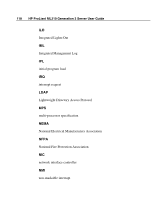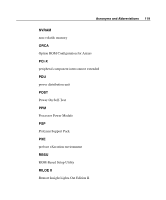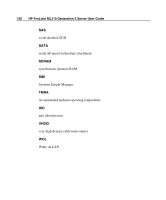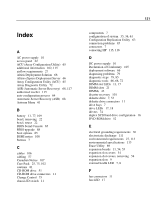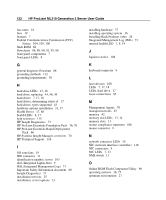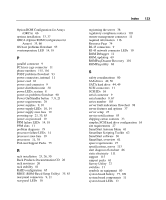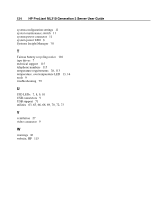HP ML310 ProLiant ML310 Generation 2 Server User Guide - Page 123
ORCA Option ROM Configuration for, Option ROM Configuration for Arrays
 |
View all HP ML310 manuals
Add to My Manuals
Save this manual to your list of manuals |
Page 123 highlights
Option ROM Configuration for Arrays (ORCA) 66 options installation 33, 37 ORCA (Option ROM Configuration for Arrays) 35, 66 OS boot problems flowchart 95 overtemperature LED 14, 18 P parallel connector 9 PCI riser cage connector 11 phone numbers 115, 116 POST problems flowchart 93 power connectors, internal 11 power cord 81 power cord connector 9 power distribution unit 30 power LEDs, system 8 power on problems flowchart 90 Power On/Standby button 7, 8, 21 power requirements 29 power supplies 9, 10 power supply LEDs 10, 14 power supply zone fans 19 powering up 21, 35, 63 power-on password 19 PPM failure LEDs 14, 18 PPM slots 11 problem diagnosis 79 processor failure LEDs 14 processor zone fans 19 processors 11, 38 ProLiant Support Packs 75 R rack installation 25, 26, 30 Rack Products Documentation CD 26 rack resources 26 rack stability 81 RAID configuration 65 RBSU (ROM-Based Setup Utility) 35, 63 rear panel connectors 9, 11 rear panel LEDs 10 Index 123 registering the server 36 regulatory compliance notices 103 remote management connector 11 required information 116 Resource Paqs 74 RJ-45 connectors 9 RJ-45 network connector LEDs 10 ROM Debugger 11 ROM, updating 69 ROMPaq Disaster Recovery 101 ROMPaq utility 68 S safety considerations 80 SAS drives 49, 50 SATA hard drive 44, 49 SCSI connectors 11 SCSI IDs 16 serial connector 9 serial number 9, 67 series number 103 server fault indications flowchart 98 server features and options 37 server setup 25 service notifications 85 shipping carton contents 33 simplex SCSI hard drive configuration 16 site requirements 27 SmartStart Autorun Menu 61 SmartStart Scripting Toolkit 62 SmartStart software 36 SmartStart, overview 61 space requirements 27 specifications, server 113 start diagnosis flowchart 86 static electricity 111 support 115 support packs 61 Survey Utility 72 switches 11 symbols on equipment 80 system board battery 77, 109 system board components 11 system board LEDs 13