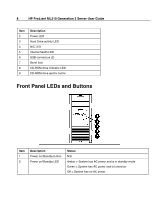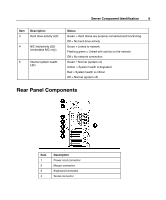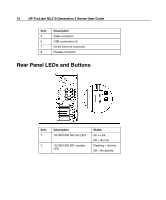Contents
5
Array Diagnostic Utility
.........................................................................................................
72
HP Insight Diagnostics
...........................................................................................................
73
Integrated Management Log
...................................................................................................
73
Keeping the System Current
..............................................................................................................
73
Drivers
....................................................................................................................................
74
Resource Paqs
.........................................................................................................................
74
ProLiant Support Packs
..........................................................................................................
75
Operating System Version Support
........................................................................................
75
Change Control and Proactive Notification
............................................................................
75
Care Pack
................................................................................................................................
75
Battery Replacement
77
Troubleshooting
79
Server Diagnostic Steps
.....................................................................................................................
79
Important Safety Information
.............................................................................................................
80
Symbols on Equipment
...........................................................................................................
80
Warnings and Cautions
...........................................................................................................
81
Preparing the Server for Diagnosis
....................................................................................................
83
Symptom Information
........................................................................................................................
84
Service Notifications
..........................................................................................................................
85
Loose Connections
.............................................................................................................................
85
Diagnostic Steps
.................................................................................................................................
85
Start Diagnosis Flowchart
.......................................................................................................
86
General Diagnosis Flowchart
..................................................................................................
88
Power-On Problems Flowchart
...............................................................................................
90
POST Problems Flowchart
.....................................................................................................
93
OS Boot Problems Flowchart
.................................................................................................
95
Server Fault Indications Flowchart
.........................................................................................
98
ROMPaq Disaster Recovery
............................................................................................................
101
Manual Recovery
.............................................................................................................................
101
Other Information Resources
...........................................................................................................
102
Regulatory Compliance Notices
103
Regulatory Compliance Identification Numbers
..............................................................................
103
Federal Communications Commission Notice
.................................................................................
104
FCC Rating Label
.................................................................................................................
104
Class A Equipment
...............................................................................................................
104
Class B Equipment
...............................................................................................................
105
Declaration of Conformity for Products Marked with the FCC Logo, United States Only
.............
105
Modifications
...................................................................................................................................
106
Cables
...............................................................................................................................................
106
Mouse Compliance Statement
..........................................................................................................
106