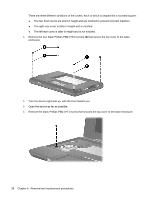HP Mini 1000 HP Mini 1000 NetBook - Maintenance and Service Guide - Page 46
There are three different variations of the covers, each of which is shaped like a rounded square
 |
View all HP Mini 1000 manuals
Add to My Manuals
Save this manual to your list of manuals |
Page 46 highlights
There are three different variations of the covers, each of which is shaped like a rounded square: ● The two front covers are short in height and are notched to prevent incorrect insertion. ● The right rear cover is taller in height and is notched. ● The left rear cover is taller in height and is not notched. 3. Remove the four black Phillips PM2.5×9.0 screws (2) that secure the top cover to the base enclosure. 4. Turn the device right-side up, with the front toward you. 5. Open the device as far as possible. 6. Remove the black Phillips PM2.0×7.0 screw that secures the top cover to the base enclosure. 38 Chapter 4 Removal and replacement procedures
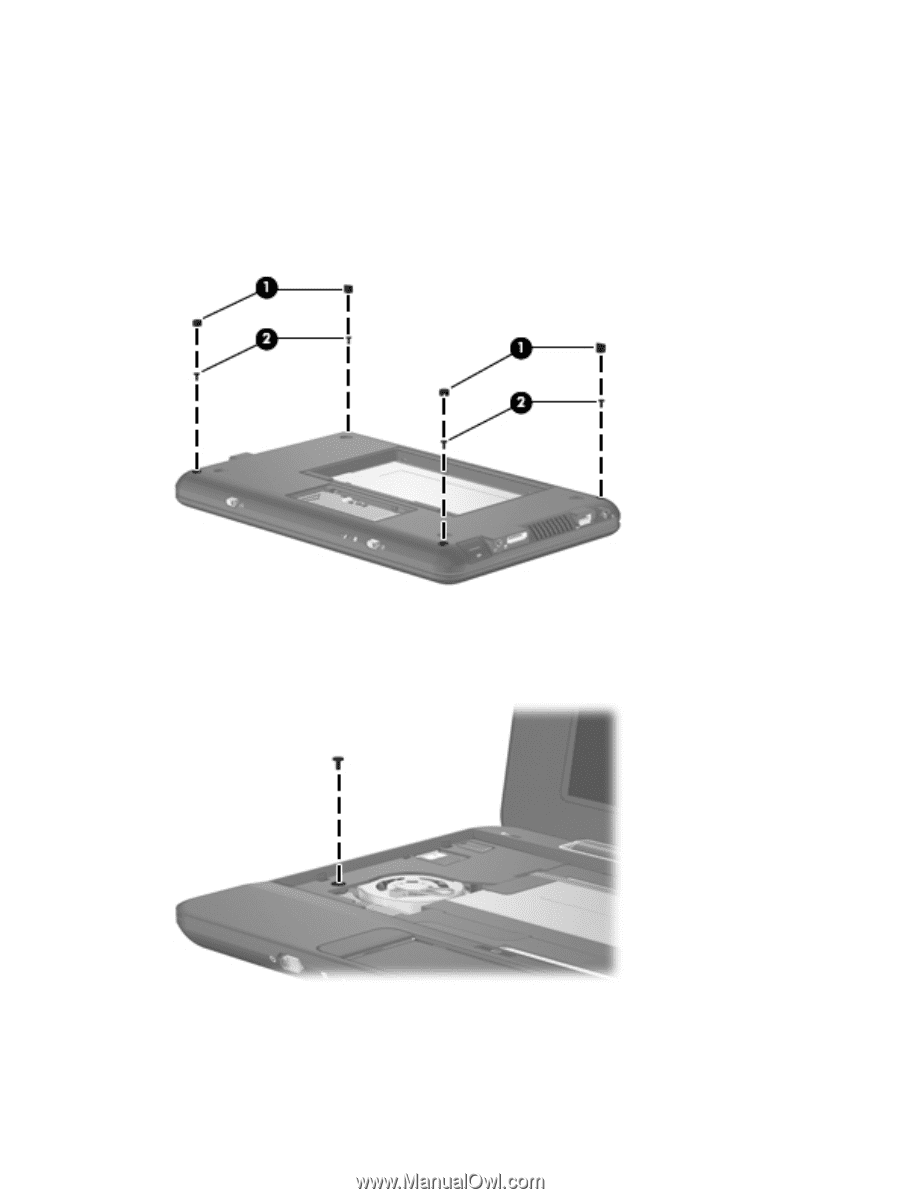
There are three different variations of the covers, each of which is shaped like a rounded square:
●
The two front covers are short in height and are notched to prevent incorrect insertion.
●
The right rear cover is taller in height and is notched.
●
The left rear cover is taller in height and is
not
notched.
3.
Remove the four black Phillips PM2.5×9.0 screws
(2)
that secure the top cover to the base
enclosure.
4.
Turn the device right-side up, with the front toward you.
5.
Open the device as far as possible.
6.
Remove the black Phillips PM2.0×7.0 screw that secures the top cover to the base enclosure.
38
Chapter 4
Removal and replacement procedures