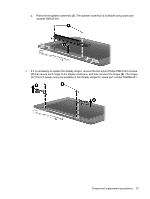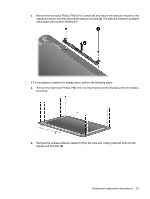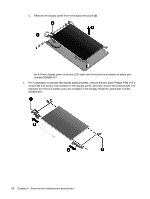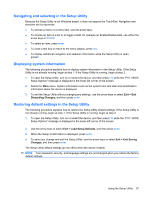HP Mini 1000 HP Mini 1000 NetBook - Maintenance and Service Guide - Page 63
Reverse this procedure to reassemble and install the display assembly., number 504597-001.
 |
View all HP Mini 1000 manuals
Add to My Manuals
Save this manual to your list of manuals |
Page 63 highlights
9. If it is necessary to replace the wireless antenna transceivers and cables, detach the adhesive that secures the cables to the display enclosure, and then remove the cables. The wireless antenna transceivers and cables (for 8.9-inch panels only) are available in the Display Cable Kit, spare part number 504597-001. Reverse this procedure to reassemble and install the display assembly. Component replacement procedures 55
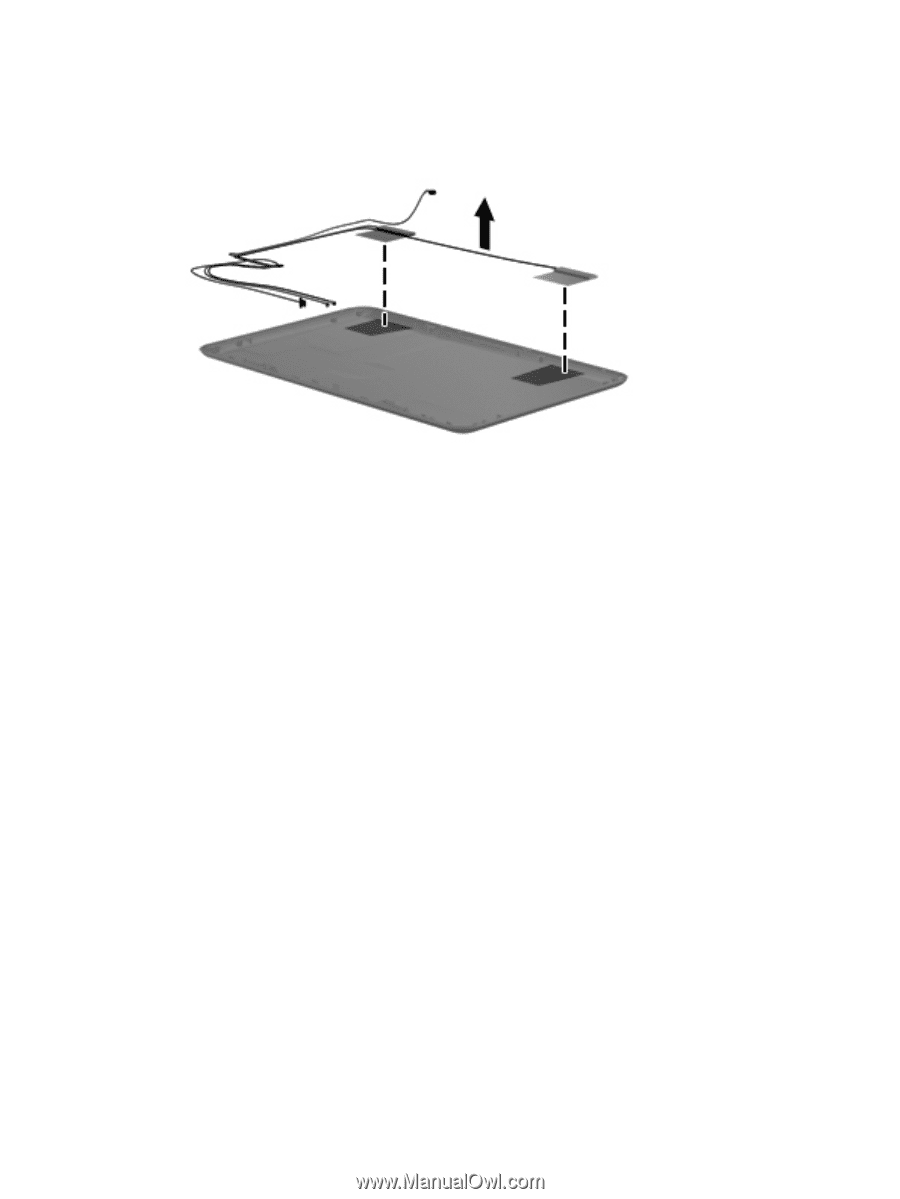
9.
If it is necessary to replace the wireless antenna transceivers and cables, detach the adhesive that
secures the cables to the display enclosure, and then remove the cables. The wireless antenna
transceivers and cables (for 8.9-inch panels only) are available in the Display Cable Kit, spare part
number 504597-001.
Reverse this procedure to reassemble and install the display assembly.
Component replacement procedures
55