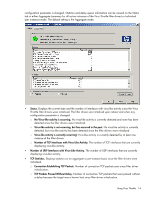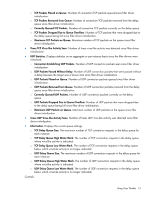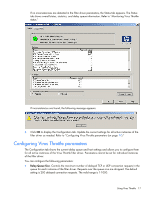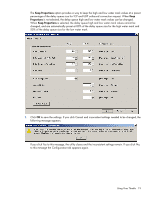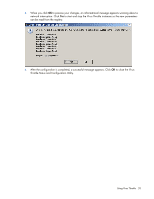HP NC326m HP ProLiant Essentials Intelligent Networking Pack - Windows Edition - Page 17
Configuring Virus Throttle parameters
 |
View all HP NC326m manuals
Add to My Manuals
Save this manual to your list of manuals |
Page 17 highlights
If no inconsistencies are detected in the filter driver parameters, the Status tab appears. The Status tab shows overall status, statistics, and delay queue information. Refer to "Monitoring Virus Throttle status." If inconsistencies are found, the following message appears. 3. Click OK to display the Configuration tab. Update the current settings for all active instances of the filter driver as needed. Refer to "Configuring Virus Throttle parameters (on page 17)." Configuring Virus Throttle parameters The Configuration tab shows the current delay queue and host settings and allows you to configure them for all active instances of the Virus Throttle filter driver. Parameters cannot be set for individual instances of the filter driver. You can configure the following parameters: • Delay Queue Size. Controls the maximum number of delayed TCP or UDP connection requests in the queue for each instance of the filter driver. Requests over the queue size are dropped. The default setting is 200 delayed connection requests. The valid range is 1-1000. Using Virus Throttle 17