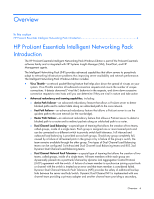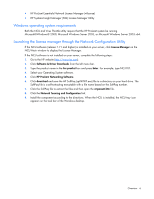Contents 3
Contents
Overview
.....................................................................................................................................
4
HP ProLiant Essentials Intelligent Networking Pack Introduction
........................................................................
4
Intelligent Networking Pack licenses
...................................................................................................
5
Using Virus Throttle
.....................................................................................................................
12
How Virus Throttle works
..........................................................................................................................
12
Installing Virus Throttle for Windows
..........................................................................................................
12
Monitoring Virus Throttle status
..................................................................................................................
13
Virus Throttle Status and Configuration Utility
..............................................................................................
16
Launching the Virus Throttle Status and Configuration Utility
................................................................
16
Configuring Virus Throttle parameters
...............................................................................................
17
Using advanced networking features
.............................................................................................
21
Configuring advanced features
.................................................................................................................
21
Configuring a Dual Channel team
...................................................................................................
23
Advanced Pack redundancy features
.........................................................................................................
25
Configuring Active Path Failover
......................................................................................................
27
Configuring Fast Path Failover
.........................................................................................................
28
Configuring Router Path Failover
.....................................................................................................
29
Advanced Redundancy tab team members information
.......................................................................
29
Configuring VLAN IDs
....................................................................................................................
30
Using discovery protocol
.............................................................................................................
32
About Cisco Discovery Protocol and Link Layer Discovery Protocol
.................................................................
32
Configuring Discovery Protocols
......................................................................................................
33
IGMP support
.............................................................................................................................
35
Introduction to IGMP
................................................................................................................................
35
Troubleshooting
..........................................................................................................................
36
Potential solutions for INP configuration problems
........................................................................................
36
Installing an Intelligent Networking Pack license
................................................................................
36
Using Virus Throttle
........................................................................................................................
37
Configuring advanced networking features
.......................................................................................
37
Configuring Discovery Protocol
.......................................................................................................
39
Acronyms and abbreviations
........................................................................................................
41
Index
.........................................................................................................................................
43