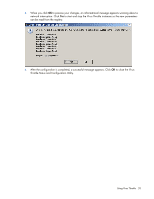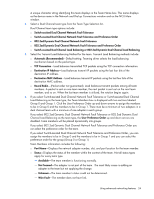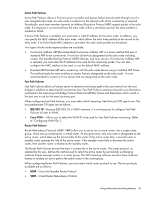HP NC326m HP ProLiant Essentials Intelligent Networking Pack - Windows Edition - Page 25
Advanced Pack redundancy features
 |
View all HP NC326m manuals
Add to My Manuals
Save this manual to your list of manuals |
Page 25 highlights
- Not Joined-The member cannot be joined in the team because it has an incompatible setting. The most likely cause is changing a parameter for a team member using the local area connection property sheet. - Degraded (Fast Path)-The team member and no other team members can receive Bridge Protocol Data Units (BPDUs). Because all team members have equal Fast Path status, the team member is still in use by the team. - Degraded (Active Path)-The team member and other team members cannot reach the echo node. Because all team members have equal Active Path status, the team member is still in use by the team. - Degraded (Rx Path)-The team member is not receiving packets, and no other team member is receiving packets. Because all team members are equal, the team member is still in use by the team. - Degraded (Multiple)-The team member has multiple degraded conditions. - Degraded (Router Path)-The team member and no other team members can receive router protocol frames. Because all team members have equal router path status, the team member is still in use by the team. - Failed (Active Path)-The member is not receiving replies from the configured echo node. - Failed (Split LAN:FP)-Team members are receiving BPDUs from different networks. - Failed (Fast Path)-No team member is receiving correct BPDUs. - Failed (LACP)-The team member failed to establish an LACP channel. - Failed (LACP Standby)-The team member has failed because the team has more members than the switch supports in the LACP protocol. The port is blocked by the switch. - Failed (Rx Path)-The team member is not receiving packets. - Failed (Tx Path)-A failure occurred while attempting to send a packet to the team member. - Failed (Multiple)-The team member has multiple failed conditions. - Failed (Router Path)-The team member is not receiving router protocol frames. - Failed (Split LAN: RP)-The team members are receiving router protocol frames from different networks. - Speed/Duplex-Displays the current speed/duplex setting of the team member. 6. Click OK to save all changes. The NCU Main window appears. 7. Click OK on the NCU Main window to apply changes. Advanced Pack redundancy features Basic redundancy features, standard with HP server adapter networking software, include link loss, transmit path validation, and receive path validation. These basic redundancy mechanisms monitor each teamed port for link, the ability to transmit a frame, and the ability to receive a frame. Three advanced redundancy features, Active Path Failover, Fast Path Failover, and Router Path Failover are available through the INP. These features allow servers to proactively adapt to networking infrastructure problems. These features are available for all team types except Switch assisted Load Balancing with Fault Tolerance (SLB) and 802.3ad Dynamic with Fault Tolerance teams. Using advanced networking features 25