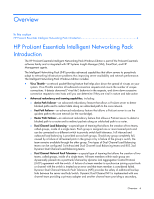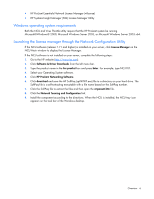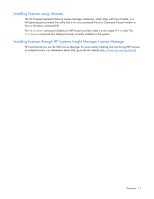HP NC326m HP ProLiant Essentials Intelligent Networking Pack - Windows Edition - Page 8
About ProLiant Essentials Network License Manager
 |
View all HP NC326m manuals
Add to My Manuals
Save this manual to your list of manuals |
Page 8 highlights
8. Click the HP Virus Throttle link. If the utility does not identify a valid INP license on the system, the following message displays: 9. Click Yes to display the ProLiant Essentials Network License Manager. For information on installing licenses refer to "About ProLiant Essentials Network License Manager (on page 8)." NOTE: After the INP license is installed on the system, the Virus Throttle installation automatically continues. For additional information on Virus Throttle, refer to "Using Virus Throttle (on page 12)." About ProLiant Essentials Network License Manager The ProLiant Essentials Network License Manager allows you to enter new INP-Windows Edition licenses as well as view the status of other ProLiant Essentials licenses on your system. Overview 8