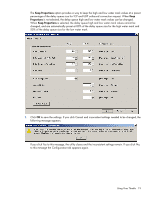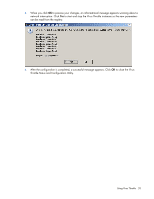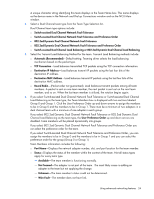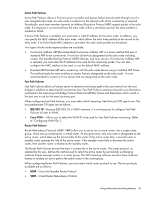HP NC326m HP ProLiant Essentials Intelligent Networking Pack - Windows Edition - Page 23
Configuring a Dual Channel team, Fast Path Failover
 |
View all HP NC326m manuals
Add to My Manuals
Save this manual to your list of manuals |
Page 23 highlights
Fast Path Failover, Active Path Failover, and Router Path Failover are available on Switch-assisted Dual Channel Load Balancing teams. 802.3ad Dynamic Dual Channel Load Balancing teams With 802.3ad Dynamic Dual Channel Load Balancing teams, team members are dynamically placed into groups. All team members within each group are dynamically placed into a port trunk/channel by dynamic protocol agreement, Link Aggregation Control Protocol (LACP), with the switch. A failure of a team member to negotiate joining a port trunk or channel with the switch is treated as an error and that team member is considered failed. All transmit packets are load balanced among all team members based on a load balancing algorithm in the teaming device driver. The receive packets are load balanced among all team members by the switch. If a failure of any team member occurs, the packets are load balanced among the remaining adapters. There must be a minimum of two adapters in a dual channel team. Fast Path Failover, Active Path Failover, and Router Path Failover are available on 802.3ad Dynamic Dual Channel Load Balancing teams. Configuring a Dual Channel team To configure a Dual Channel team: 1. On the NCU Main window, select the team. 2. Click Properties. The Teaming Controls tab is displayed showing the team name, team type, transmit load balancing method, and team members. Using advanced networking features 23