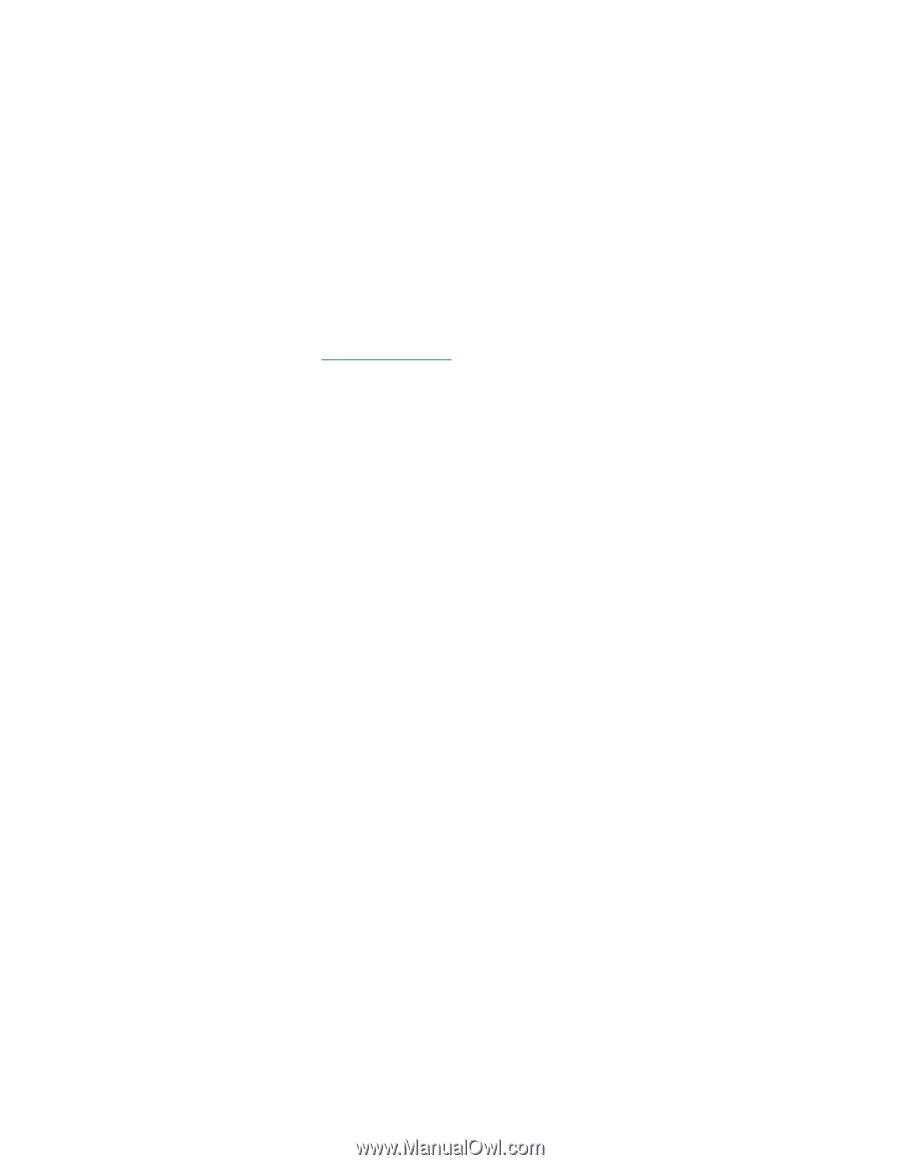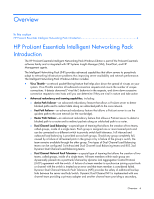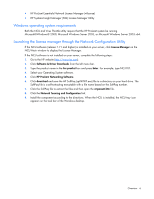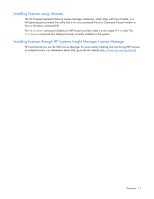HP NC326m HP ProLiant Essentials Intelligent Networking Pack - Windows Edition - Page 6
Windows operating system requirements - driver download
 |
View all HP NC326m manuals
Add to My Manuals
Save this manual to your list of manuals |
Page 6 highlights
• HP ProLiant Essentials Network License Manager (vtlicense) • HP Systems Insight Manager (SIM) License Manager Utility Windows operating system requirements Both the NCU and Virus Throttle utility require that the HP ProLiant system be running Microsoft®Windows® 2000, Microsoft Windows Server 2003, or Microsoft Windows Server 2003 x64. Launching the license manager through the Network Configuration Utility If the NCU software (release 7.71 and higher) is installed on your server, click License Manager on the NCU Main window to display the License Manager. If the NCU software is not installed on your server, complete the following steps: 1. Go to the HP website (http://www.hp.com). 2. Click Software & Driver Downloads from the left menu bar. 3. Type the product name in the For product box and press Enter. For example, type NC370T. 4. Select your Operating System software. 5. Click HP ProLiant Networking Software. 6. Click download and save the HP SoftPaq (sp#####.exe) file to a directory on your hard drive. The SoftPaq file is a self-extracting executable with a file name based on the SoftPaq number. 7. Click the SoftPaq file to extract the files and then open the cmponent.htm file. 8. Click the Network Teaming and Configuration link. 9. Install the component according to the directions. When the NCU is installed, the NCU tray icon appears on the task bar of the Windows desktop. Overview 6