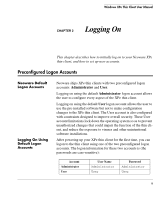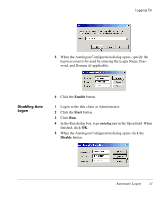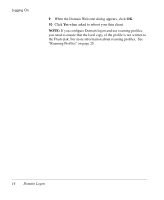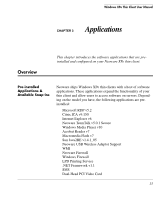HP Neoware e90 Neoware Thin Clients with Microsoft® Windows® - Page 24
you need to ensure that the local copy of the profile is not written
 |
View all HP Neoware e90 manuals
Add to My Manuals
Save this manual to your list of manuals |
Page 24 highlights
Logging On 9 When the Domain Welcome dialog appears, click OK. 10 Click Yes when asked to reboot your thin client. NOTE: If you configure Domain logon and use roaming profiles, you need to ensure that the local copy of the profile is not written to the Flash disk. For more information about roaming profiles, See "Roaming Profiles" on page 25. 14 Domain Logon

Logging On
14
Domain Logon
9
When the Domain Welcome dialog appears, click
OK
.
10
Click
Yes
when asked to reboot your thin client.
NOTE:
If you configure Domain logon and use roaming profiles,
you need to ensure that the local copy of the profile is not written to
the Flash disk. For more information about roaming profiles,
See
“Roaming Profiles” on page 25.