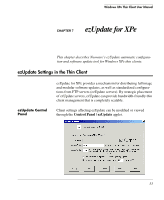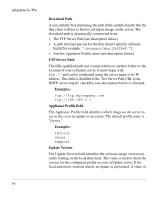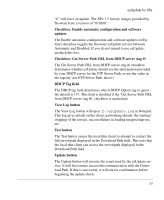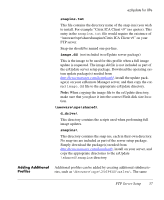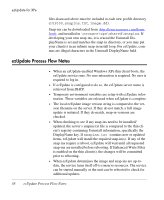HP Neoware e90 Neoware Thin Clients with Microsoft® Windows® - Page 64
Download Path, FTP Server Path, Examples, Appliance Profile field, Update Version
 |
View all HP Neoware e90 manuals
Add to My Manuals
Save this manual to your list of manuals |
Page 64 highlights
ezUpdate for XPe Download Path A non-editable box displaying the path (fully-qualified path) that the thin client will use to find its ezUpdate image on the server. The download path is dynamically constructed from: • The FTP Server Path (see description below) • A path structure pre-set for the thin client's specific software build (for example: "/neoware/xpe/256P640/") • And the Appliance Profile name (see description below) FTP Server Path The fully-qualified path (not a name relative to another folder) to the location of your ezUpdate server. It must begin with ftp:// and can be configured using the server name or its IP address. This field is disabled if the 'Get Server Path URL from DHCP server (tag #)' checkbox (see description below) is checked. Examples: ftp://ftp.mycompany.com ftp://198.168.5.1 Appliance Profile field The Appliance Profile field identifies which image on the server to use in the event an update is necessary. The default profile name is "factory." Examples: factory sales support Update Version The Update Version field identifies the software image version currently running on the local thin client. This value is used to check the version for the configured profile on your ezUpdate server. If the local and server versions match, no update is performed. A value of 54