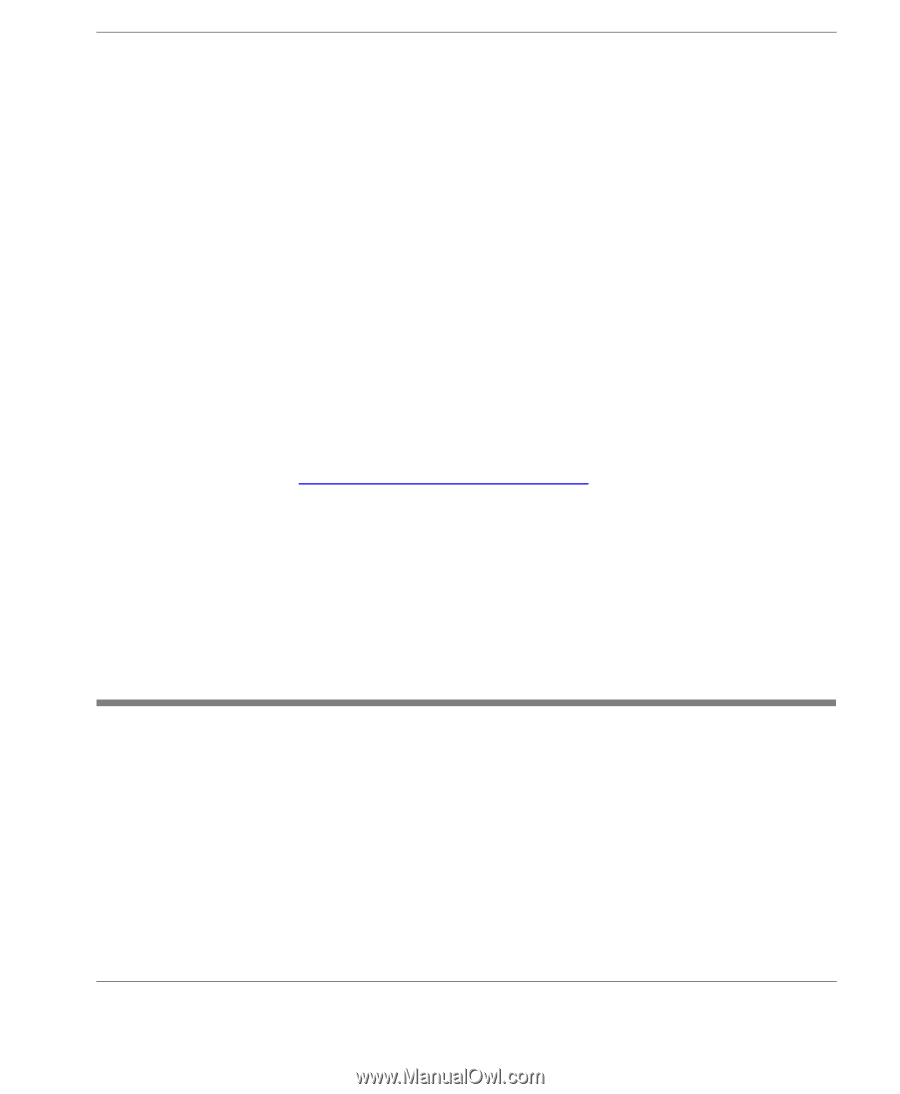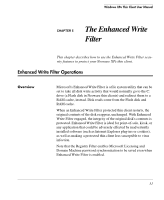HP Neoware e90 Neoware Thin Clients with Microsoft® Windows® - Page 37
Downloading ezRemote Manager, Neoware Language Pack Installer, ezRemote Manager User Manual - upgrades
 |
View all HP Neoware e90 manuals
Add to My Manuals
Save this manual to your list of manuals |
Page 37 highlights
Technical Notes • Copy and save as a configuration file, or "clone" the system software and its entire configuration including server connections, security settings, and installed software from one thin client to other thin clients. • View the progress of your updates as they occur, and schedule your updates for the most convenient date and time. • Remotely control and configure XPe thin clients using ezAnywhere shadowing. ezAnywhere can also be used for help desk functions. • Apply Snap-In upgrades to the XPe software (for example, Adobe Acrobat Reader plug-in, Macromedia Flash plug-in, etc.). For more information about available Snap-In upgrades, see "Pre-installed Applications & Available Snap-ins" on page 15. Downloading ezRemote Manager ezRemote Manager may be downloaded from http://www.neoware.com/downloads/ in two versions: ezRemote Manager Enterprise Edition, and ezRemote Manager Limited Edition. Most Neoware XPe thin clients are sold with the Enterprise Edition license (as part of Full Advantage support), and customers are entitled to download the software and install it. The ezRemote Manager User Manual is downloadable (in Adobe Acrobat PDF format) from the same location. Neoware Language Pack Installer The Neoware Language Pack Installer enables you to install a different language to that displayed by default on XPe thin clients containing a software image size of 512 MB. The Installer also enables you to delete a language, thus freeing up Flash disk space. Note that if there are no languages available, a snap-in can be obtained to provide the required language(s). Languages provided as a snap-in do not require installation using the Neoware Language Pack Installer. Neoware Language Pack Installer 27