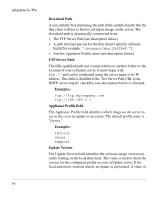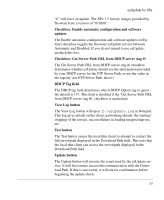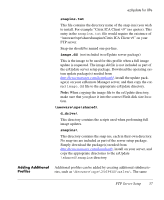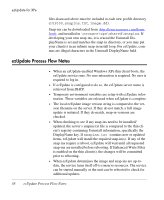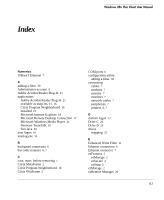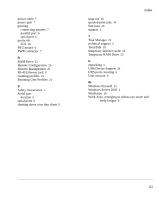HP Neoware e90 Neoware Thin Clients with Microsoft® Windows® - Page 69
matches the version, filename in the same directory - otherwise the units will con
 |
View all HP Neoware e90 manuals
Add to My Manuals
Save this manual to your list of manuals |
Page 69 highlights
ezUpdate for XPe • When installing images on the ezUpdate server, make sure that the filename is image.dd and it is placed in the appropriate size/profile directory. It is also critical to ensure the ezUpdate version string in the registry of image.dd matches the version filename in the same directory - otherwise the unit(s) will continue to update on each running of the ezUpdate service. ezUpdate Process Flow Notes 59

ezUpdate for XPe
ezUpdate Process Flow Notes
59
•
When installing images on the ezUpdate server, make sure that
the filename is
image.dd
and it is placed in the appropriate
size/profile directory. It is also critical to ensure the ezUpdate
version string in the registry of
image.dd
matches the version
filename in the same directory – otherwise the unit(s) will con-
tinue to update on each running of the ezUpdate service.