HP Neoware e90 Neoware Thin Clients with Microsoft® Windows® - Page 35
Mapping Network Drives, Roaming Profiles, Task Manager
 |
View all HP Neoware e90 manuals
Add to My Manuals
Save this manual to your list of manuals |
Page 35 highlights
Mapping Network Drives Technical Notes To map network drives, it is necessary to be logged in using the Administrator account or any account with administrator privileges. Drive mappings will stay on the thin client if they are defined as persistent. Roaming Profiles Task Manager To avoid corrupting the Flash disk, roaming profiles should be written to drive Z:. Due to the limited size of drive Z:, the roaming profiles should be kept to a minimum size. To access and use the Task Manager, it is necessary to be logged in using the Administrator account or any account with Administrator privileges. For greater detail concerning the Task Manager and its use, please consult the Microsoft Windows XP documentation. Mapping Network Drives 25
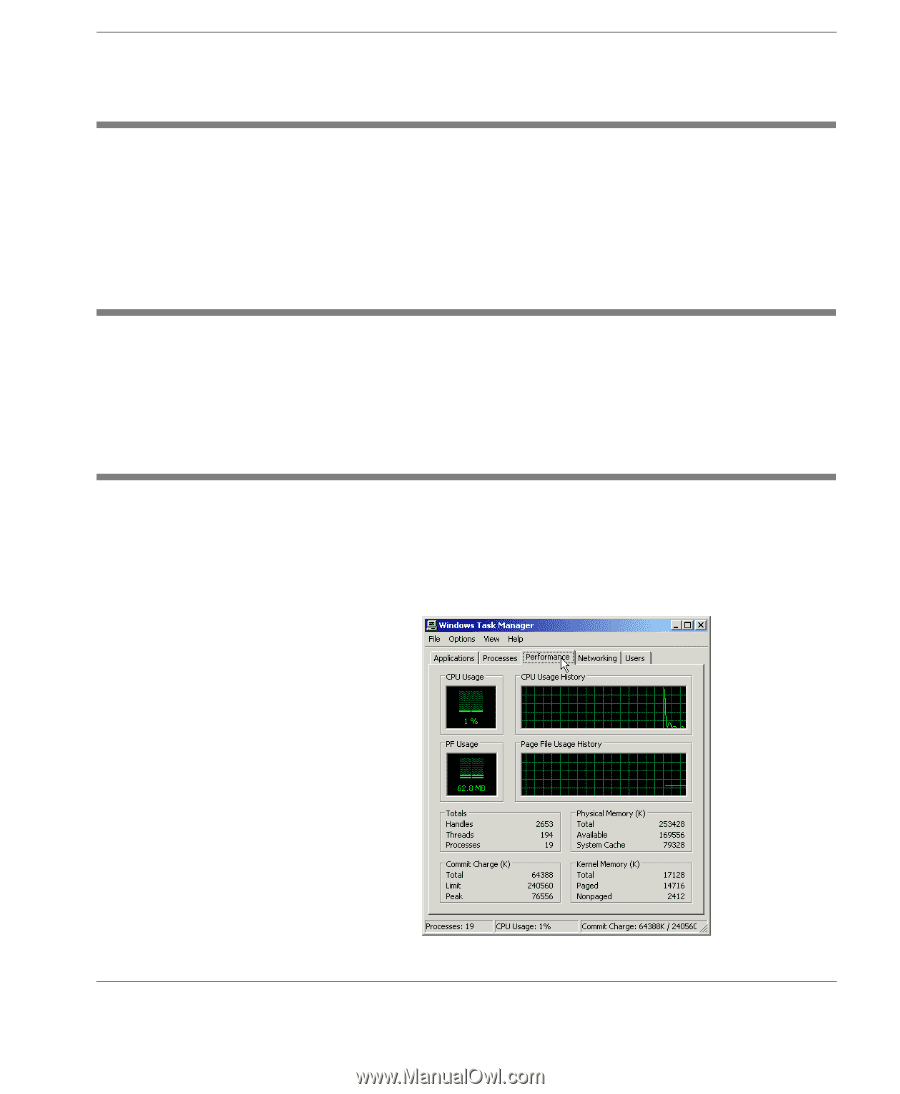
Technical Notes
Mapping Network Drives
25
Mapping Network Drives
To map network drives, it is necessary to be logged in using the
Administrator account or any account with administrator privileges.
Drive mappings will stay on the thin client if they are defined as per-
sistent.
Roaming Profiles
To avoid corrupting the Flash disk, roaming profiles should be writ-
ten to drive Z:. Due to the limited size of drive Z:, the roaming pro-
files should be kept to a minimum size.
Task Manager
To access and use the Task Manager, it is necessary to be logged in
using the Administrator account or any account with Administrator
privileges. For greater detail concerning the Task Manager and its
use, please consult the Microsoft Windows XP documentation.














