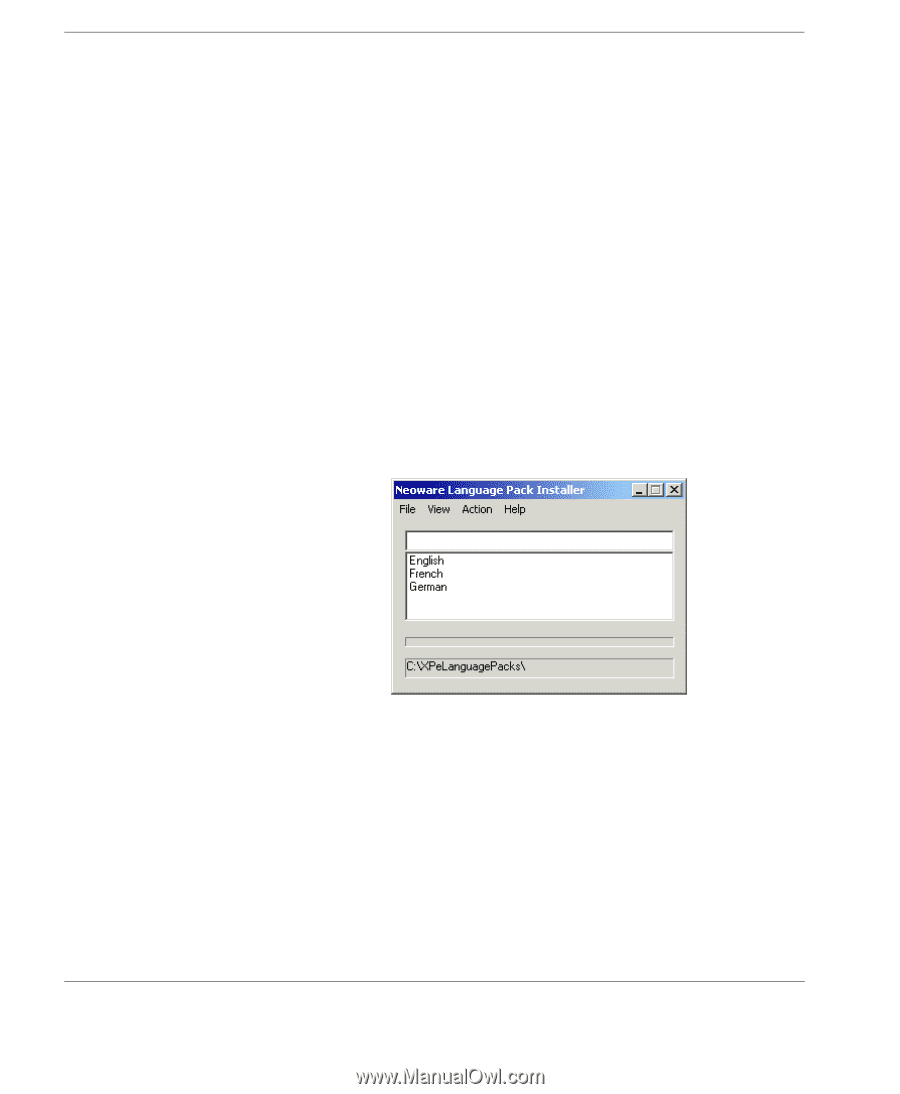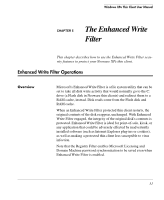HP Neoware e90 Neoware Thin Clients with Microsoft® Windows® - Page 38
Installing or Deleting Language Packs, Logon as Administrator.
 |
View all HP Neoware e90 manuals
Add to My Manuals
Save this manual to your list of manuals |
Page 38 highlights
Technical Notes Be advised that when changing the default language, the best practice is to use the Neoware Language Pack Installer to effect the change. By using this control panel applet, the Administrator, User, and any other accounts will change the user interface to the selected language. Note that the default keyboard, locale, and standards and formats need to be set using the Regional and Language Options control panel applet. Those settings are per user and are locale specific. Installing or Deleting Language Packs To install or delete a language pack: 1 Logon as Administrator. 2 If the Enhanced Write Filter is ON, it must be disabled before continuing. 3 Click on the Start taskbar button and select Control Panel | Neoware Language Pack Installer. A list of available language packs should appear. Thin clients with 512 MB or larger flash are supplied with French and German user interface language packs for installation. By default these are disabled and the English user interface is used. 28 Neoware Language Pack Installer