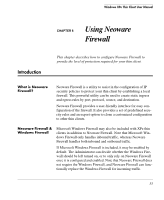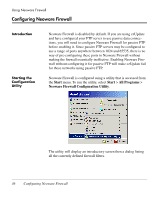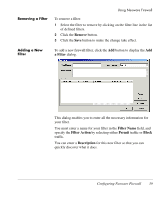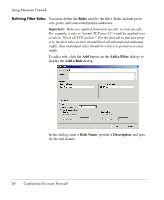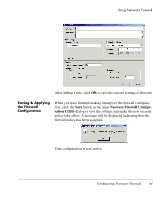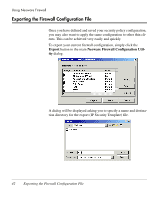HP Neoware e90 Neoware Thin Clients with Microsoft® Windows® - Page 47
Currently Defined Firewall Filters
 |
View all HP Neoware e90 manuals
Add to My Manuals
Save this manual to your list of manuals |
Page 47 highlights
Using Neoware Firewall Currently Defined Firewall Filters The main dialog of the Neoware Firewall configuration utility shows a list of all the currently defined firewall filters, together with some descriptive information. Neoware Firewall provides a default set of predefined firewall filters so that you can use the firewall immediately. For a list of all the predefined filters and their functions, refer to the section "Default Neoware Firewall Rules" on page 44. The list of firewall filters includes the following information: Configuring Neoware Firewall 37
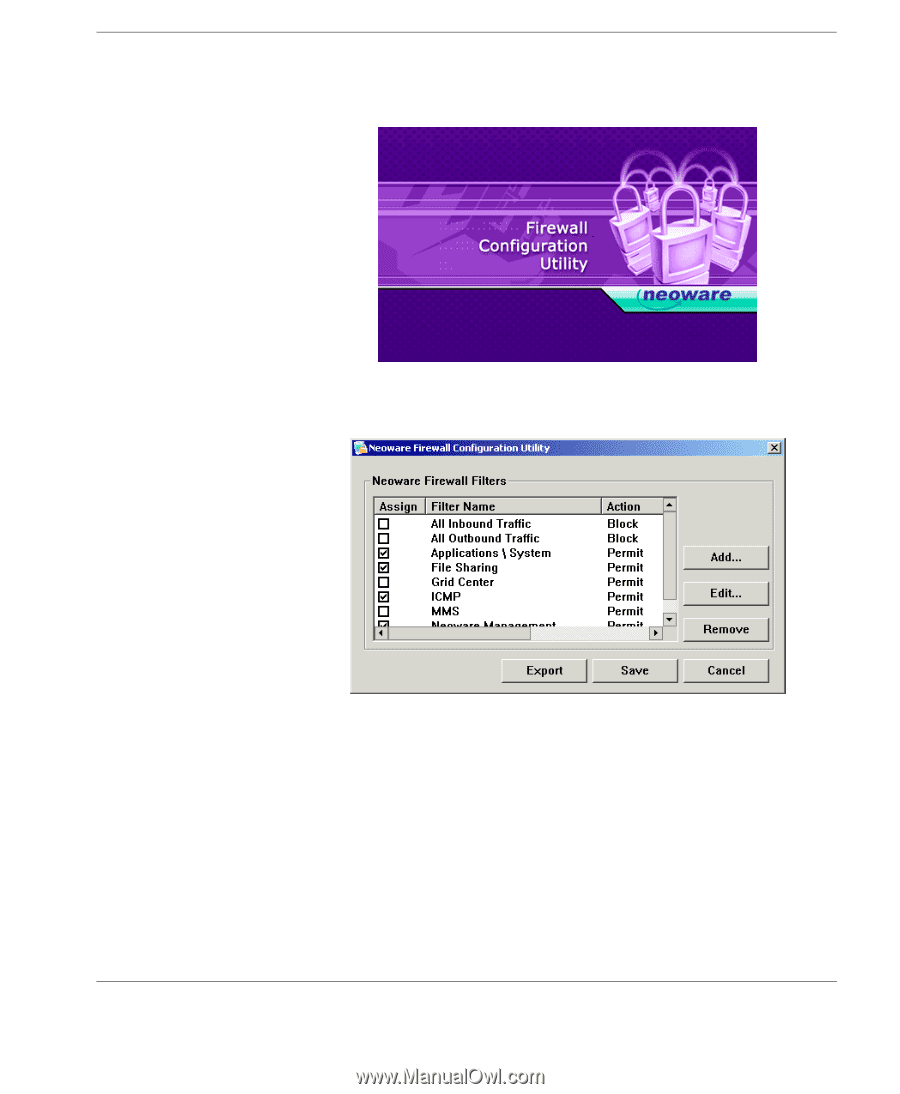
Using Neoware Firewall
Configuring Neoware Firewall
37
Currently Defined
Firewall Filters
The main dialog of the Neoware Firewall configuration utility shows
a list of all the currently defined firewall filters, together with some
descriptive information.
Neoware Firewall provides a default set of predefined firewall filters
so that you can use the firewall immediately. For a list of all the pre-
defined filters and their functions, refer to the section “Default
Neoware Firewall Rules” on page 44.
The list of firewall filters includes the following information: