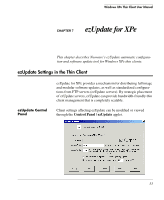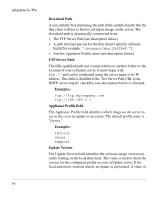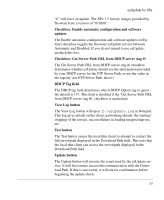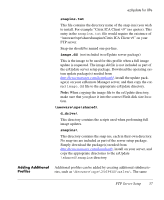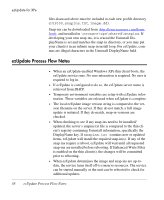HP Neoware e90 Neoware Thin Clients with Microsoft® Windows® - Page 65
Checkbox: Get Server Path URL from DHCP server tag, DHCP Tag field
 |
View all HP Neoware e90 manuals
Add to My Manuals
Save this manual to your list of manuals |
Page 65 highlights
ezUpdate for XPe "0" will force an update. The XPe 1.3 factory images provided by Neoware have a version of "010300". Checkbox: Enable automatic configuration and software updates The Enable automatic configuration and software updates (ezUpdate) checkbox toggles the Neoware ezUpdate service between Automatic and Disabled. If you do not intend to use ezUpdate, uncheck this box. Checkbox: Get Server Path URL from DHCP server (tag #) The Get Server Path URL from DHCP server (tag #) checkbox determines whether ezUpdate should use the information provided by your DHCP server for the FTP Server Path, or use the value in the registry (see FTP Server Path, above). DHCP Tag field The DHCP tag field determines which DHCP Option tag to query the default is 137. This field is disabled if the 'Get Server Path URL from DHCP server (tag #)' checkbox is unchecked. View Log button The View Log button will open Z:\ezupdate.log in Notepad. This log gives details on the client, networking details, the starting/ stopping of the service, success/failure in loading images/snap-ins, etc. Test button The Test button causes the local thin client to attempt to contact the full server/path displayed in the Download Path field. This tests that the local thin client can access the server/path displayed in the Download Path field. Update button The Update button will execute the script used by the ezUpdate service. It will first ensure successful communication with the Download Path. If that is successful, it will ask for confirmation before beginning the update check. 55