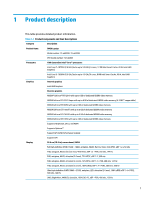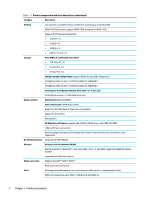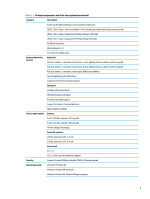Packaging and transporting guidelines
..............................................................................................................
29
5
Removal and replacement procedures for Customer Self-Repair parts
.............................................................
31
Component replacement procedures
..................................................................................................................
31
Preparation for disassembly
.............................................................................................................
31
Bottom cover
.....................................................................................................................................
31
Solid-state drive
................................................................................................................................
32
Memory modules
...............................................................................................................................
34
6
Removal and replacement procedures for authorized service provider parts
....................................................
37
Component replacement procedures
..................................................................................................................
37
Battery
...............................................................................................................................................
37
RGB keyboard control board (select products only)
.........................................................................
38
Power connector cable
......................................................................................................................
39
Speakers
............................................................................................................................................
40
Card reader/audio board
...................................................................................................................
41
Heat sink
............................................................................................................................................
42
Fans
...................................................................................................................................................
45
USB board
..........................................................................................................................................
46
RJ-45 door
.........................................................................................................................................
47
System board
....................................................................................................................................
48
Infrared (IR) board
.............................................................................................................................
50
Touchpad
...........................................................................................................................................
51
Display assembly
...............................................................................................................................
53
Keyboard with top cover
...................................................................................................................
62
7
Using Setup Utility (BIOS)
.............................................................................................................................
65
Starting Setup Utility (BIOS)
................................................................................................................................
65
Updating Setup Utility (BIOS)
..............................................................................................................................
65
Determining the BIOS version
...........................................................................................................
65
Preparing for a BIOS update
..............................................................................................................
66
Downloading a BIOS update
...........................................................................................
66
Installing a BIOS update
..................................................................................................
66
8
Backing up, restoring, and recovering
...........................................................................................................
69
Backing up information and creating recovery media
........................................................................................
69
Using Windows tools
.........................................................................................................................
69
Using the HP Cloud Recovery Download Tool to create recovery media (select products only)
.....
69
Restoring and recovery
........................................................................................................................................
70
Restoring, resetting, and refreshing using Windows tools
..............................................................
70
viii