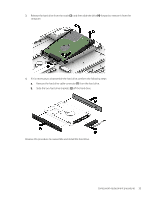HP OMEN X 17-ap000 OMEN X by 17 Laptop PC Maintenance and Service Guide - Page 45
Hard drive, Remove the hard drive connector cable from the ZIF connector
 |
View all HP OMEN X 17-ap000 manuals
Add to My Manuals
Save this manual to your list of manuals |
Page 45 highlights
Hard drive Description Spare part number Hard drive (hard drive cable is spared as 940595-001 and the hard drive bracket is spared as 940599-001) 1 TB 7200 RPM SATA RAW 9.5 mm 766644-001 Before removing the hard drive, follow these steps: 1. Turn off the computer. If you are unsure whether the computer is off or in Hibernation, turn the computer on, and then shut it down through the operating system. 2. Disconnect the power from the computer by first unplugging the power cord from the AC outlet and then unplugging the AC adapter from the computer. 3. Disconnect all external devices from the computer. 4. Remove the following components: a. Base enclosure (see Base enclosure on page 38) b. Battery (see Battery on page 31) Remove the hard drive: NOTE: Use minimal force when lifting the locking bar up on the ZIF connector and disconnecting the cable. 1. Open the zero insertion force (ZIF) connector to release the hard drive cable (1) from the system board. 2. Remove the hard drive connector cable from the ZIF connector (2). 3. Lift up on the tab connected to the system board cable (3). Pull the tab (4) to disconnect the hard drive cable from the system board. 4. Lift the top edge of the hard drive upward (5). Component replacement procedures 33