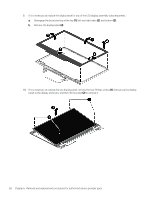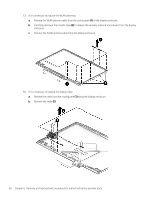HP OMEN X 17-ap000 OMEN X by 17 Laptop PC Maintenance and Service Guide - Page 68
Remove the six Phillips screws securing the left and right hinge brackets
 |
View all HP OMEN X 17-ap000 manuals
Add to My Manuals
Save this manual to your list of manuals |
Page 68 highlights
5. Remove the hinge support bracket from the display assembly (2). 6. Remove the six Phillips screws securing the left and right hinge brackets (1). 56 Chapter 6 Removal and replacement procedures for authorized service provider parts

5.
Remove the hinge support bracket from the display assembly
(2)
.
6.
Remove the six Phillips screws securing the left and right hinge brackets
(1)
.
56
Chapter 6
Removal and replacement procedures for authorized service provider parts