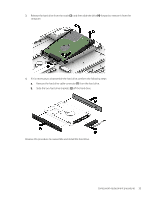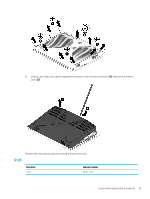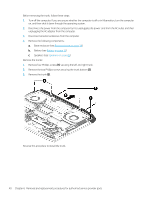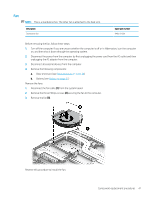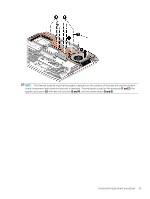HP OMEN X 17-ap000 OMEN X by 17 Laptop PC Maintenance and Service Guide - Page 51
Trunk, Remove the bottom
 |
View all HP OMEN X 17-ap000 manuals
Add to My Manuals
Save this manual to your list of manuals |
Page 51 highlights
2. Using a case utility tool, gently separate the bottom cover from the enclosure (1). Remove the bottom cover (2). Reverse the removal procedures to install the base enclosure. Trunk Description Trunk Spare part number 940611-001 Component replacement procedures 39

2.
Using a case utility tool, gently separate the bottom cover from the enclosure
(1)
. Remove the bottom
cover
(2)
.
Reverse the removal procedures to install the base enclosure.
Trunk
Description
Spare part number
Trunk
940611-001
Component replacement procedures
39