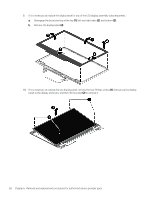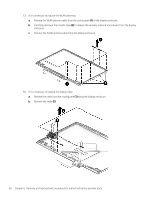HP OMEN X 17-ap000 OMEN X by 17 Laptop PC Maintenance and Service Guide - Page 67
Pull the top cover away from the hinge to remove
 |
View all HP OMEN X 17-ap000 manuals
Add to My Manuals
Save this manual to your list of manuals |
Page 67 highlights
2. Pull the hinge up and away from the top cover (1). 3. Pull the top cover away from the hinge to remove (2) 4. Remove the eight Phillips screws securing the hinge support bracket to the display assembly (1). Component replacement procedures 55

2.
Pull the hinge up and away from the top cover
(1)
.
3.
Pull the top cover away from the hinge to remove
(2)
4.
Remove the eight Phillips screws securing the hinge support bracket to the display assembly
(1)
.
Component replacement procedures
55