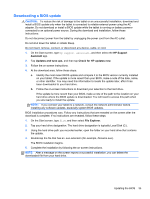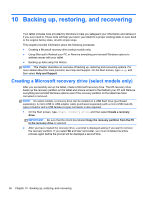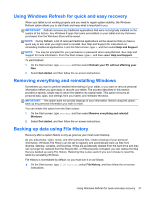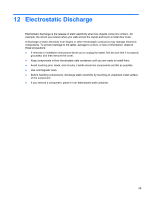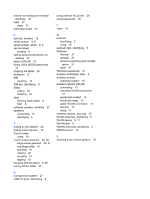HP Omni 10 5603cl User Guide - Page 48
Index
 |
View all HP Omni 10 5603cl manuals
Add to My Manuals
Save this manual to your list of manuals |
Page 48 highlights
Index A AC adapter, testing 26 ambient light sensor, identifying 5 antivirus software, using 32 audio features, testing 16 audio-out (headphone)/audio-in (microphone) jack 6 B back 9 backing up data 37 backing up software and information 33 backups 36 battery discharging 25 low battery levels 25 battery information, finding 25 battery power 24 BIOS determining version 34 downloading an update 35 updating 34 Bluetooth device 10, 14 Bluetooth label 9 buttons power 7 volume decrease 6 volume increase 6 C caring for your tablet 28 cleaning your tablet 28 components back 6 front 5 connecting to a WLAN 13 connector, power 8 corporate WLAN connection 13 critical battery level 25 critical security updates, installing 32 E edge swipe gestures 20 edge-swipe gestures top-edge swipe 22 electrostatic discharge 39 external AC power, using 26 F File History 37 firewall software 32 Fun things to do 1 H HDMI configuring audio 17 HDMI port connecting 16 identifying 8 headphones and microphones, connecting 15 headphones, connecting 15 Hibernation exiting 23 initiated during critical battery level 25 initiating 23 high-definition devices, connecting 16 HP and third-party software updates, installing 32 I input power 38 installing critical security updates 32 internal microphones, identifying 7 Internet connection setup 12 Internet security software, using 31 J jacks audio-out (headphone)/audio-in (microphone) 6 L labels Bluetooth 9 regulatory 9 serial number 8, 9 service 9 wireless certification 9 WLAN 9 left-edge swipe 21 low battery level 25 M memory card reader, identifying 8 memory card, identifying 8 microphone, connecting 15 O operating environment 38 P passwords Setup Utility (BIOS) 31 Windows 31 pinching touch screen gesture 19 ports HDMI 8, 16 USB 2.0 8 power battery 24 power button, identifying 7 power connector, identifying 8 product name and number, tablet 8, 9 public WLAN connection 13 R recovery refresh 37 recycling 37 refresh Windows 37 regulatory information regulatory label 9 wireless certification labels 9