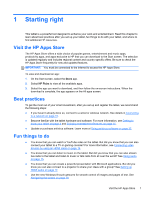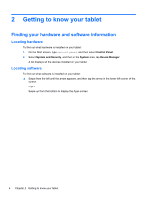Cleaning your tablet
...........................................................................................................................
28
Cleaning procedures
..........................................................................................................
28
Cleaning the display
..........................................................................................
29
Cleaning the edges or cover
.............................................................................
29
Traveling with or shipping your tablet
.................................................................................................
29
8
Securing your tablet and information
.........................................................................................................
30
Using passwords
................................................................................................................................
30
Setting Windows passwords
..............................................................................................
31
Setting Setup Utility (BIOS) passwords
.............................................................................
31
Using Internet security software
.........................................................................................................
31
Using antivirus software
.....................................................................................................
32
Using firewall software
.......................................................................................................
32
Installing software updates
.................................................................................................................
32
Installing critical security updates
......................................................................................
32
Installing HP and third-party software updates
..................................................................
32
Securing your wireless network
..........................................................................................................
33
Backing up your software applications and information
.....................................................................
33
9
Using Setup Utility (BIOS)
............................................................................................................................
34
Starting Setup Utility (BIOS)
...............................................................................................................
34
Updating the BIOS
.............................................................................................................................
34
Determining the BIOS version
...........................................................................................
34
Downloading a BIOS update
.............................................................................................
35
10
Backing up, restoring, and recovering
.....................................................................................................
36
Creating a Microsoft recovery drive (select models only)
...................................................................
36
Using Windows Refresh for quick and easy recovery
........................................................................
37
Removing everything and reinstalling Windows
.................................................................................
37
Backing up data using File History
.....................................................................................................
37
11
Specifications
..............................................................................................................................................
38
Input power
.........................................................................................................................................
38
Operating environment
.......................................................................................................................
38
12
Electrostatic Discharge
..............................................................................................................................
39
Index
...................................................................................................................................................................
40
vii