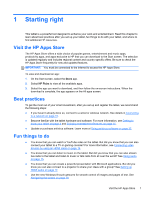Connecting a microphone
..................................................................................................
15
Connecting headphones and microphones
.......................................................................
15
Testing your audio features
...............................................................................................
16
Using video
.........................................................................................................................................
16
Connecting video devices by using an HDMI cable
...........................................................
16
Setting up HDMI audio
......................................................................................
17
5
Navigating the screen
...................................................................................................................................
18
Using touch screen gestures
..............................................................................................................
18
One-finger slide
.................................................................................................................
18
Tapping
..............................................................................................................................
18
Scrolling
.............................................................................................................................
19
Pinching/zooming
..............................................................................................................
19
Rotating (select models only)
............................................................................................
20
Edge swipes
......................................................................................................................
20
Right-edge swipe
..............................................................................................
20
Left-edge swipe
.................................................................................................
21
Top-edge swipe and bottom-edge swipe
..........................................................
22
6
Managing power
............................................................................................................................................
23
Initiating Sleep and Hibernation
.........................................................................................................
23
Manually exiting Sleep
.......................................................................................................
23
Manually exiting Hibernation (select models only)
.............................................................
23
Setting password protection on wakeup
............................................................................
24
Using the power meter and power settings
........................................................................................
24
Running on battery power
..................................................................................................................
24
Factory-sealed battery
.......................................................................................................
24
Finding battery information
................................................................................................
25
Conserving battery power
..................................................................................................
25
Identifying low battery levels
..............................................................................................
25
Resolving a low battery level
.............................................................................................
25
Resolving a low battery level when external power is available
........................
25
Resolving a low battery level when no power source is available
.....................
25
Resolving a low battery level when the tablet cannot exit Hibernation
.............
26
Running on external AC power
..........................................................................................................
26
Troubleshooting power problems
......................................................................................
26
Shutting down (turning off) the tablet
.................................................................................................
27
7
Maintaining your tablet
.................................................................................................................................
28
Updating programs and drivers
..........................................................................................................
28
vi