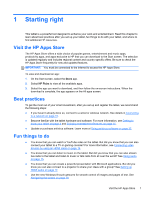Table of contents
1
Starting right
...................................................................................................................................................
1
Visit the HP Apps Store
........................................................................................................................
1
Best practices
.......................................................................................................................................
1
Fun things to do
....................................................................................................................................
1
More HP resources
..............................................................................................................................
2
2
Getting to know your tablet
...........................................................................................................................
4
Finding your hardware and software information
.................................................................................
4
Locating hardware
...............................................................................................................
4
Locating software
.................................................................................................................
4
Front
.....................................................................................................................................................
5
Back
.....................................................................................................................................................
6
Top edge
..............................................................................................................................................
7
Bottom edge
.........................................................................................................................................
8
Labels
...................................................................................................................................................
9
3
Connecting to a network
..............................................................................................................................
10
Connecting to a wireless network
.......................................................................................................
10
Using the wireless controls
................................................................................................
10
Using operating system controls
.......................................................................
10
Sharing data and drives and accessing software
..............................................................
10
Using a WLAN
...................................................................................................................
11
Using an Internet service provider
....................................................................
11
Setting up a WLAN
............................................................................................
12
Configuring a wireless router
............................................................................
12
Protecting your WLAN
.......................................................................................
12
Connecting to a WLAN
......................................................................................
13
Using HP Mobile Broadband (select models only)
............................................................
13
Inserting and removing a SIM
...........................................................................
14
Using Bluetooth wireless devices (select models only)
.....................................................
14
4
Enjoying entertainment features
.................................................................................................................
15
Using the webcam
..............................................................................................................................
15
Using audio
........................................................................................................................................
15
Connecting speakers
.........................................................................................................
15
Connecting headphones
....................................................................................................
15
v