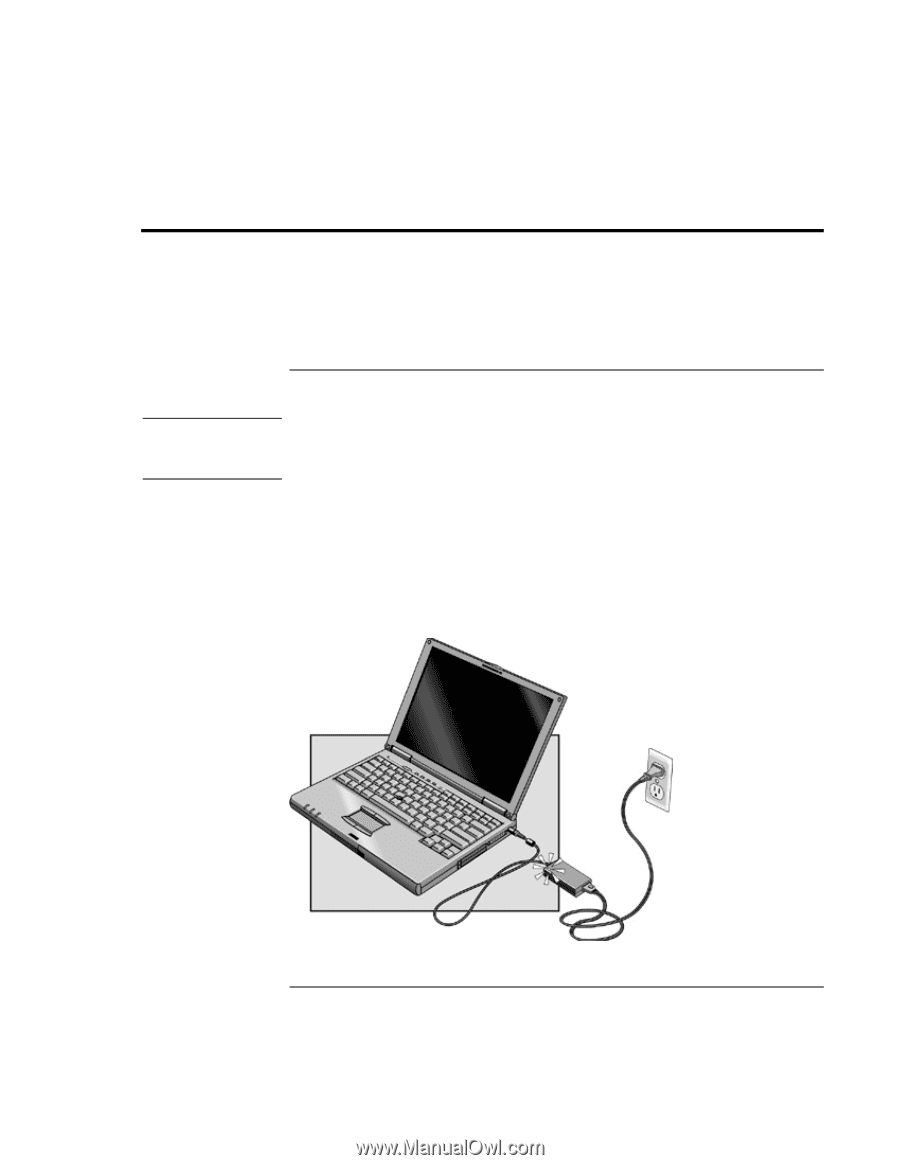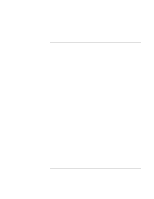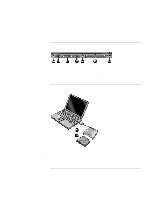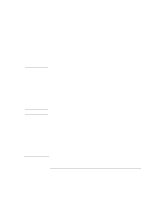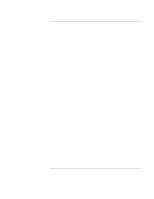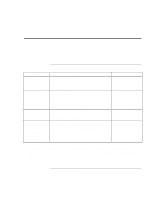HP OmniBook 900 HP OmniBook 900 Reference Guide - Page 16
Setting Up for the First Time
 |
View all HP OmniBook 900 manuals
Add to My Manuals
Save this manual to your list of manuals |
Page 16 highlights
Introducing the OmniBook Setting Up for the First Time Setting Up for the First Time When you set up the OmniBook for the first time, you'll need to install and charge the battery, connect the ac adapter, turn on the OmniBook, and go through the Windows setup program. CAUTION To set up the OmniBook and Windows Use only the HP adapter shipped with the OmniBook (or other approved adapter). Using any other ac adapter could damage the OmniBook and may void your warranty. Refer to the warranty statement for your product. 1. Install the OmniBook battery (see the Quick Start sheet or "To replace the battery" on page 55). 2. Plug in the ac adapter. 3. Connect the ac adapter to the OmniBook's right side, as shown. The OmniBook battery starts charging. Let the battery charge a full 24 hours to completely charge the internal clock battery. Otherwise, the OmniBook may not keep the correct date and time. 16 Reference Guide