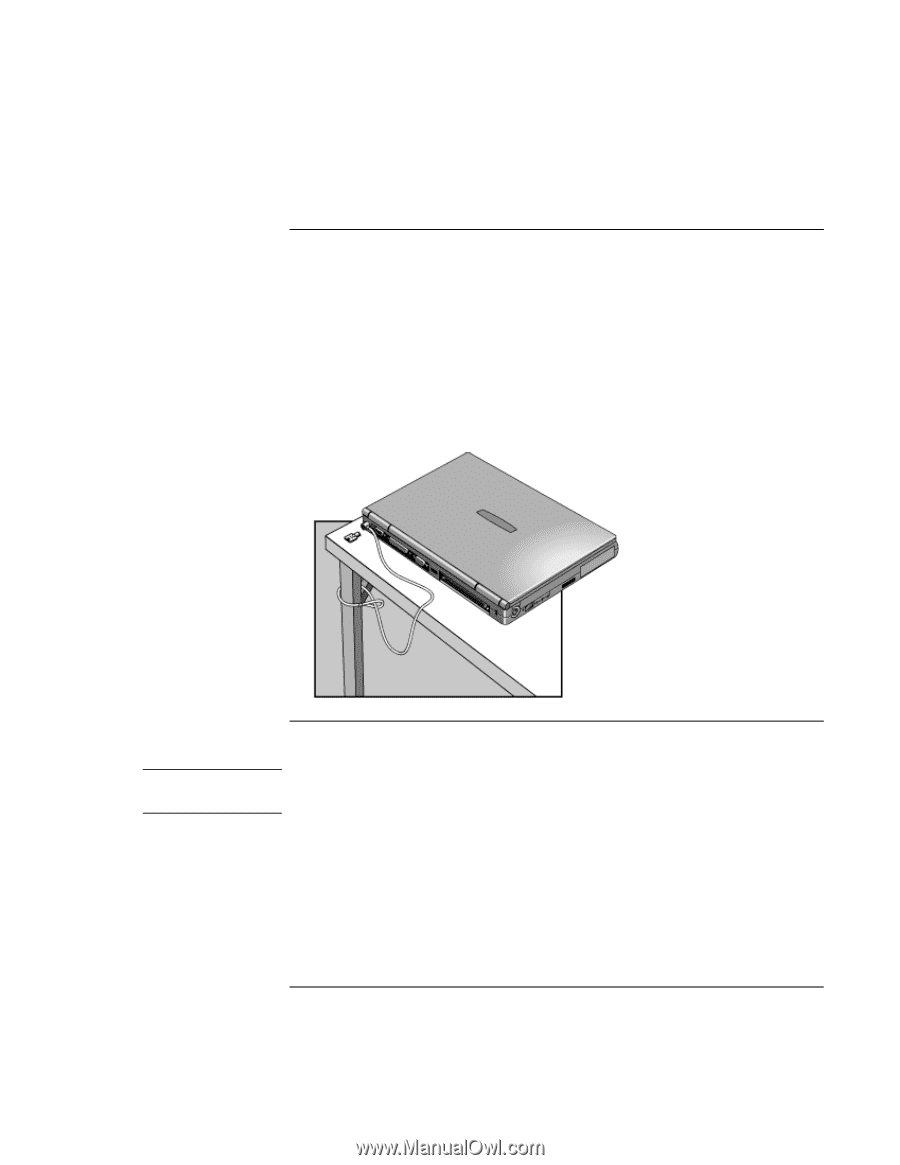HP OmniBook 900 HP OmniBook 900 Reference Guide - Page 95
To attach a security cable, To set PC identification
 |
View all HP OmniBook 900 manuals
Add to My Manuals
Save this manual to your list of manuals |
Page 95 highlights
Configuring the OmniBook Configuring Security Options To attach a security cable Your OmniBook has two built-in connectors that allows you to secure the OmniBook with a cable. The Kensington MicroSaver lock system works with this connector and is available at many computer stores. 1. Wrap the cable around a stationary object, such as a table leg. 2. Loop the cable to create a slip knot around the stationary object-make sure it can't slip off 3. Insert the lock into one of the OmniBook security connectors and release the key. Store the key in a safe place away from the OmniBook. Windows 2000 To set PC identification You cannot set PC identification under Windows 2000 because TopTools is not available at this time. You must have administrator password authority to set a PC identification number. 1. If you have not already installed HP TopTools, do so now (see "To install TopTools" on page 92). 2. Click Start, Programs, HP TopTools for Notebooks, HP TopTools. 3. Click Security. Reference Guide 95