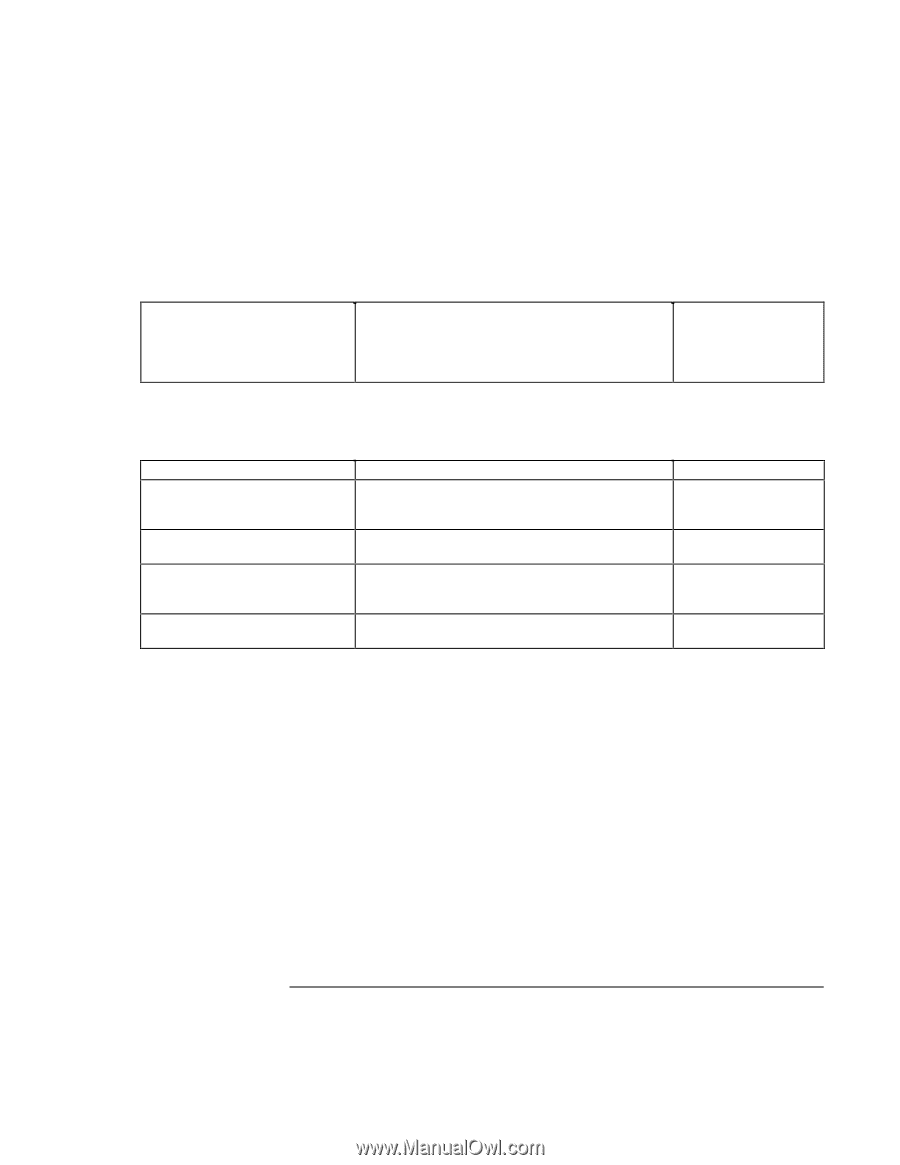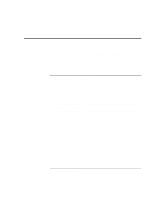HP OmniBook 900 HP OmniBook 900 Reference Guide - Page 91
Boot Menu, Exit Menu
 |
View all HP OmniBook 900 manuals
Add to My Manuals
Save this manual to your list of manuals |
Page 91 highlights
Configuring the OmniBook Using BIOS Setup Setting +Removable Device +Hard Disk CD-ROM/DVD Drive Boot Menu Description Shows the order of boot devices. Move the entries to change the order. If the computer has more than one device in one of the "+"categories, you can select the one that's scanned. Default 1. Removable Device 2. Hard Disk 3. CD-ROM/DVD drive Exit Menu Setting Description Save Changes and Exit Saves Setup changes, exits, and reboots. Discard Changes and Exit Get Default Values Load Previous Values Save Changes Discards Setup changes since last save, exits, and reboots. Does not affect Security, date, or time changes. Restores default settings, stays in Setup. Does not affect Security, date, or time changes. Discards Setup changes since last save, stays in Setup. Does not affect Security, date, or time changes. Saves Setup changes, and stays in Setup. Security settings are saved when changed. Default Reference Guide 91