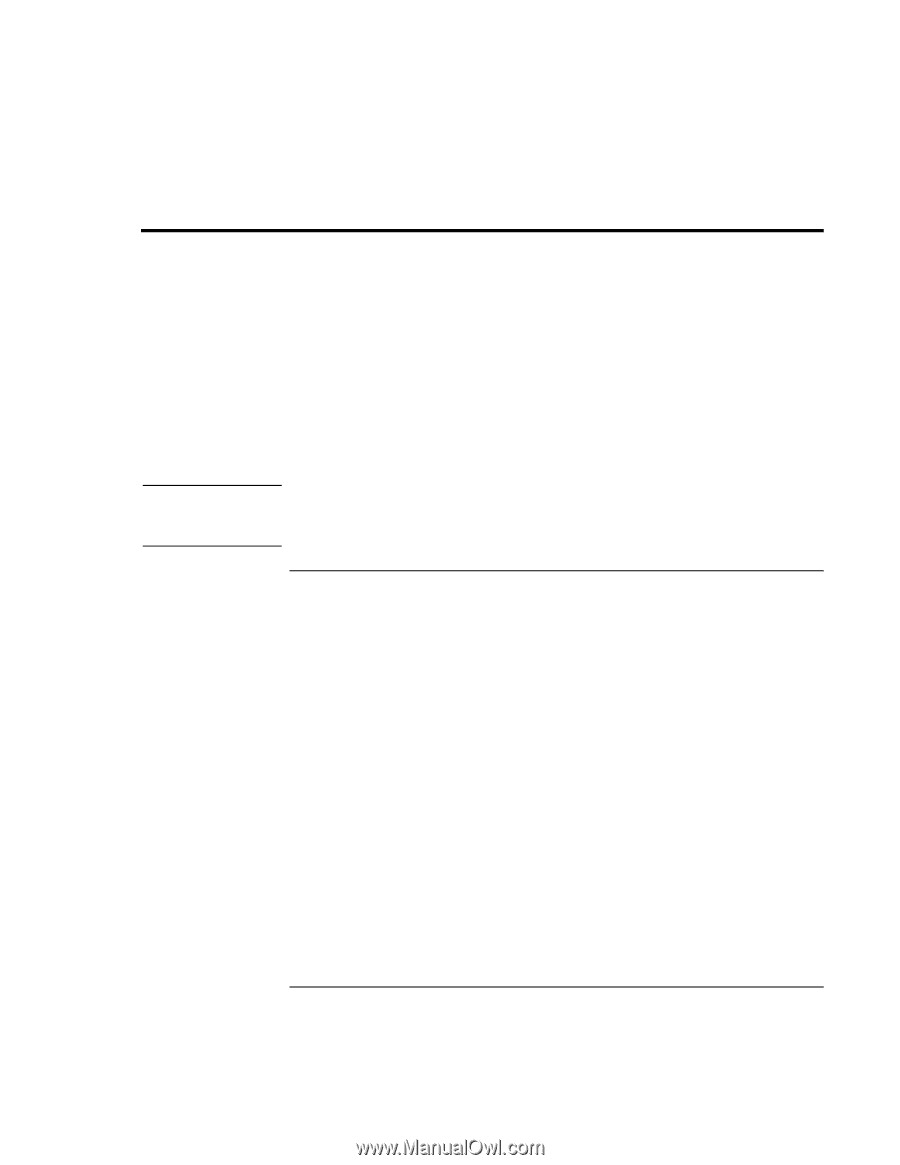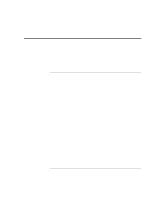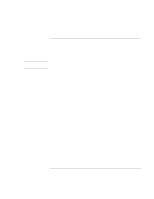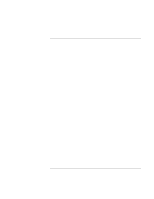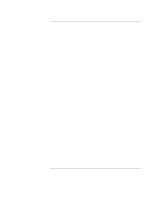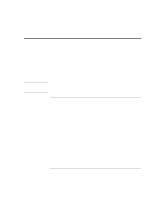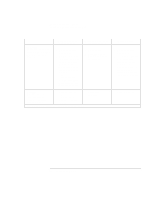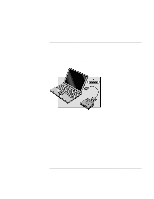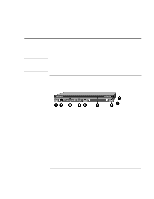HP OmniBook 900 HP OmniBook 900 Reference Guide - Page 62
Using the External Module Bay
 |
View all HP OmniBook 900 manuals
Add to My Manuals
Save this manual to your list of manuals |
Page 62 highlights
Expanding the OmniBook Using the External Module Bay Using the External Module Bay CAUTION You can use any compatible plug-in module with the OmniBook external module bay, such as those listed below. The module bay does not support a battery module. • DVD drive module. • LS-120 SuperDisk drive module. • Floppy drive module. You can also attach the floppy disk drive to the parallel port with the optional floppy drive cable. You can then use the module bay for a different plug-in module. • 24X CD-ROM drive module. Do not unplug the external module bay or remove a plug-in module without first notifying Windows-unless the module bay is empty. If you do not take proper action, you could lose data. To install hot-swap support For Windows 95 or Windows 98, if a plug-in module icon is present in the taskbar, Agaté Tioman "hot-swap" software is installed. If the icon is not present, you can install it using the steps below. The Agaté Tioman hot-swap software lets you disconnect most modules in the plug-in bay without shutting down the computer and rebooting. (This software does not support Windows NT.) • Click Start, Programs, Agaté Tioman for HP, Setup, then follow the onscreen instructions. 62 Reference Guide