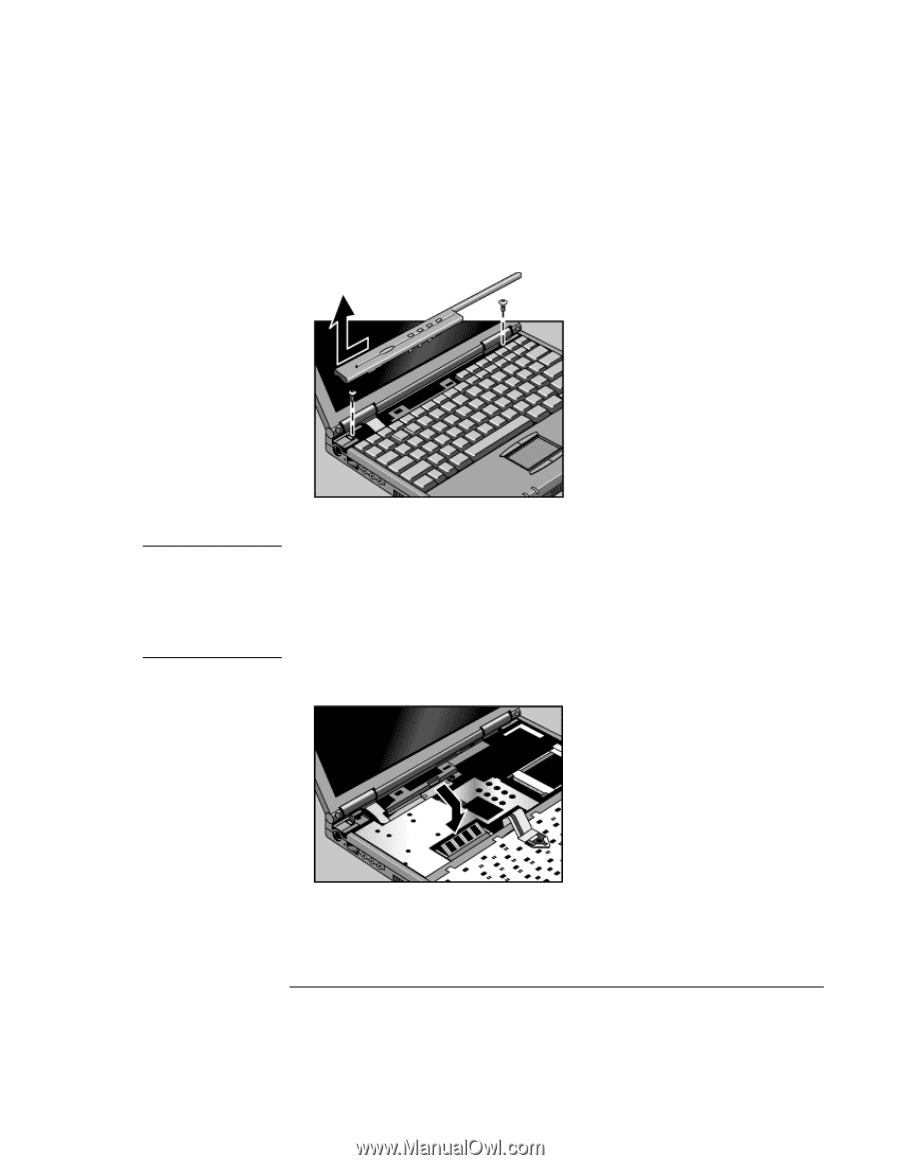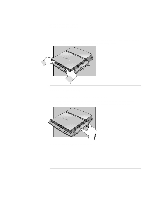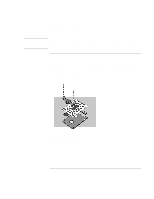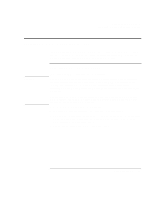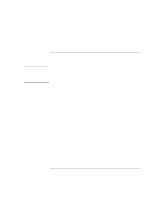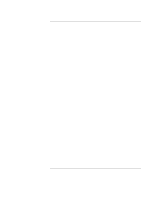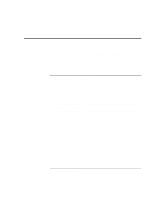HP OmniBook 900 HP OmniBook 900 Reference Guide - Page 82
Fold the keyboard back into place. Slip the front tabs into the slots, then snap the back
 |
View all HP OmniBook 900 manuals
Add to My Manuals
Save this manual to your list of manuals |
Page 82 highlights
Expanding the OmniBook Installing a RAM Expansion Module 5. Lift up the keyboard tab above the F1 key about 10 mm (1/2 inch), then free the snap at the center of the back edge. WARNING 6. Slide the keyboard toward the display about 5 mm (1/4 inch), then fold the keyboard forward onto the front of the case. Do not touch the metal surfaces inside the computer until they have cooled off. They could be very hot if you were using the computer just before you started these steps. Do not touch the electronic components inside the computer. Static electricity can permanently damage them. 7. Insert the RAM board into the connector at about a 30° angle until it's fully seated. Then press down at both sides until it latches. 8. Fold the keyboard back into place. Slip the front tabs into the slots, then snap the back edge into place. 9. Insert the two screws at the top of the keyboard. 82 Reference Guide