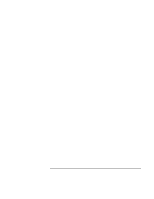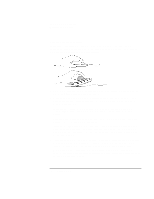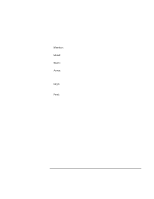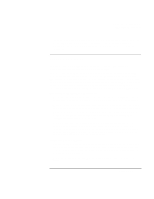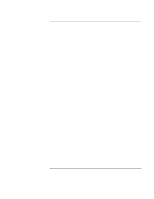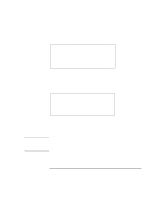HP OmniBook XE2-DE HP OmniBook XE2 Notebook PC - Setup Guide - Page 36
body. Shift the bag containing your notebook equipment frequently between your left
 |
View all HP OmniBook XE2-DE manuals
Add to My Manuals
Save this manual to your list of manuals |
Page 36 highlights
Using the OmniBook PC Working in Comfort • Take frequent, short rest breaks. This is especially important in a mobile computing environment. • Portable computers weigh between approximately 1.4 and 3.7 kilos (3 and 8 pounds). When traveling, be sure to carry your computer properly to minimize strain on your body. Shift the bag containing your notebook equipment frequently between your left and right hands and shoulders. 36 Setup Guide

Using the OmniBook PC
Working in Comfort
36
Setup Guide
•
Take frequent, short rest breaks. This is especially important in a mobile computing
environment.
•
Portable computers weigh between approximately 1.4 and 3.7 kilos (3 and 8 pounds).
When traveling, be sure to carry your computer properly to minimize strain on your
body. Shift the bag containing your notebook equipment frequently between your left
and right hands and shoulders.