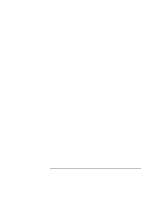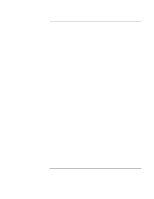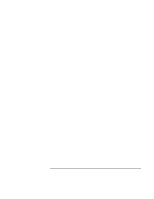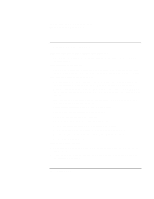HP OmniBook XE2-DE HP OmniBook XE2 Notebook PC - Setup Guide - Page 56
If the hard disk drive is defective, you will receive a replacement drive with the original
 |
View all HP OmniBook XE2-DE manuals
Add to My Manuals
Save this manual to your list of manuals |
Page 56 highlights
Note Service and Support Obtaining Repair Service 3. When sending your computer to Hewlett-Packard, please use the original product packaging or other substantial packaging in order to avoid damage to the unit in transit. If the hard disk drive is defective, you will receive a replacement drive with the original HP software. 56 Setup Guide
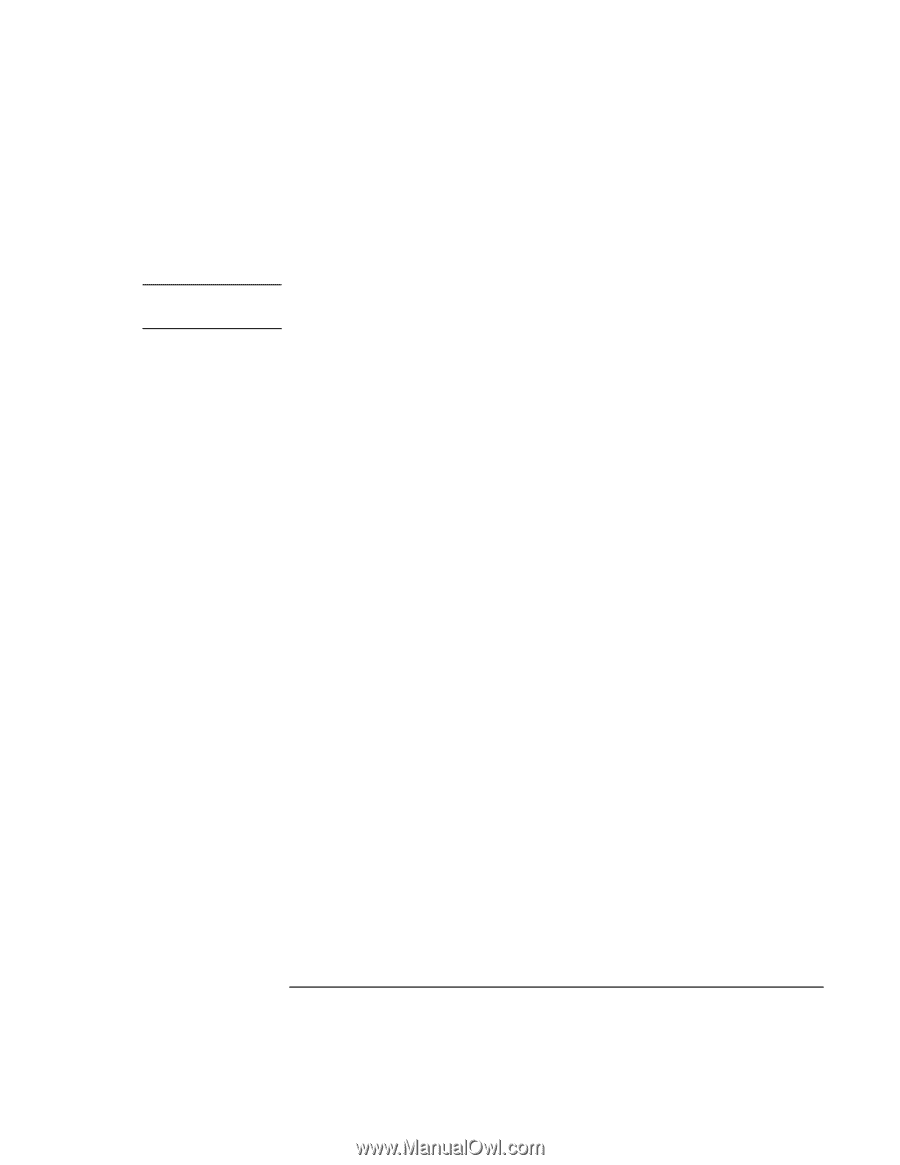
Service and Support
Obtaining Repair Service
56
Setup Guide
3.
When sending your computer to Hewlett-Packard, please use the original product
packaging or other substantial packaging in order to avoid damage to the unit in
transit.
Note
If the hard disk drive is defective, you will receive a replacement drive with the original
HP software.