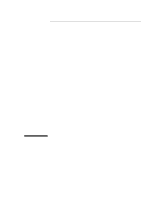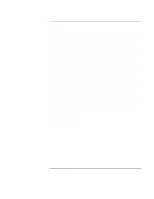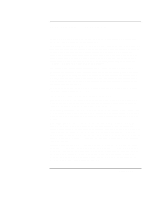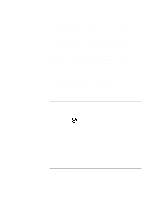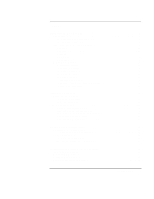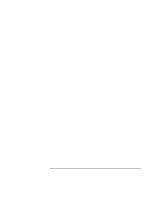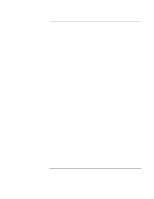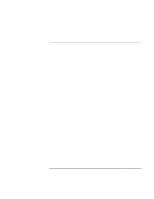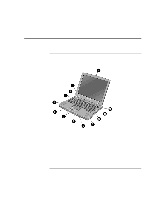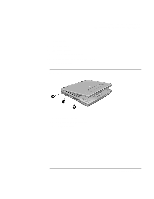6
Setup Guide
Service and Support
.......................................................................................................
49
Hewlett-Packard Limited Warranty Statement
...........................................................
50
Getting Support for Your OmniBook PC
...................................................................
52
To use the OmniBook
User’s Guide
.....................................................................
52
To get help from the OmniBook Web site
............................................................
52
To get support from the HP Customer Care Web site
..........................................
53
To call the HP Customer Care Center
...................................................................
53
Obtaining Repair Service
............................................................................................
55
To receive warranty repair service
........................................................................
55
To repair your computer outside the warranty period
...........................................
55
To prepare your computer for shipment
...............................................................
55
Solving Problems with Your Computer
.......................................................................
57
Troubleshooting Techniques
......................................................................................
58
Display Problems
..................................................................................................
58
Power and Battery Problems
.................................................................................
60
Recovery CD Problems
.........................................................................................
62
Startup Problems
...................................................................................................
62
Suspending and Resuming Problems
....................................................................
63
Testing Hardware Operation
.......................................................................................
64
Recovering and Reinstalling Software
.......................................................................
66
To recover the factory installation of your hard disk
............................................
66
Sending Your Computer for Service
..........................................................................
67
Specifications and Regulatory Information
.................................................................
69
Hardware and Software Specifications
.......................................................................
70
Safety Information
......................................................................................................
71
Power Cords
..........................................................................................................
71
Battery Safety
........................................................................................................
72
Laser Safety
...........................................................................................................
72
Regulatory Information
..............................................................................................
73
U.S.A
.....................................................................................................................
73
Canada
...................................................................................................................
74
European Union
....................................................................................................
74
Japan
.....................................................................................................................
75
International
..........................................................................................................
75
Index
................................................................................................................................
77