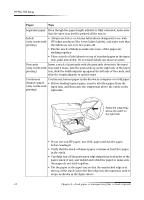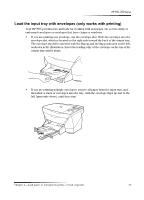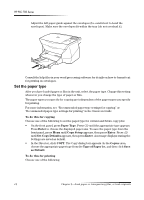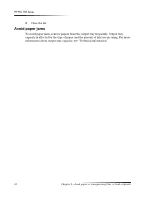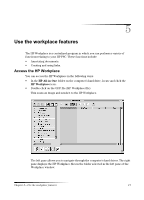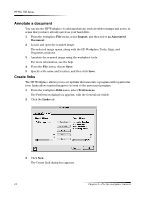HP PSC 750 HP PSC 700 Series - (English) Macintosh User Guide - Page 21
HP All-in-One, HP Workplace - will not scan
 |
View all HP PSC 750 manuals
Add to My Manuals
Save this manual to your list of manuals |
Page 21 highlights
5 8VH WKH ZRUNSOD.H IHDWXUHV The HP Workplace is a centralized program in which you can perform a variety of functions relating to your HP PSC. These functions include: • Annotating documents. • Creating and using links. $..HVV WKH +3 :RUNSOD.H You can access the HP Workplace in the following ways: • In the HP All-in-One folder on the computer's hard drive, locate and click the HP Workplace icon. • Double-click on the ODF file (HP Workplace file). This scans an image and sends it to the HP Workplace. The left pane allows you to navigate through the computer's hard drives. The right pane displays the HP Workplace files in the folder selected in the left pane of the Workplace window. Chapter 5-Use the workplace features 17
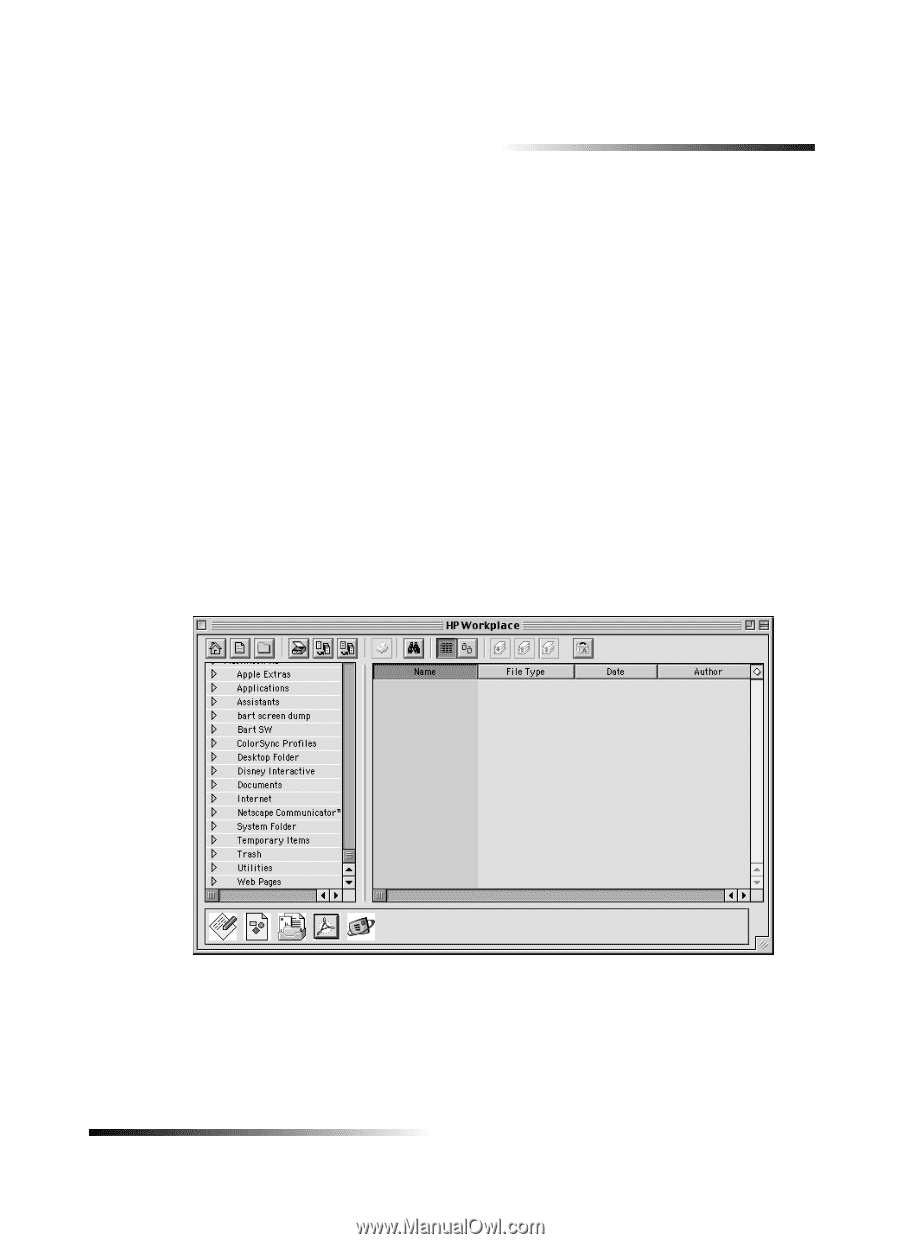
Chapter 5—Use the workplace features
17
5
8VH²WKH²ZRUNSOD±H²IHDWXUHV
The HP Workplace is a centralized program in which you can perform a variety of
functions relating to your HP PSC. These functions include:
•
Annotating documents.
•
Creating and using links.
$±±HVV²WKH²+3 :RUNSOD±H
You can access the HP Workplace in the following ways:
•
In the
HP All-in-One
folder on the computer’s hard drive, locate and click the
HP Workplace
icon.
•
Double-click on the ODF file (HP Workplace file).
This scans an image and sends it to the HP Workplace.
The left pane allows you to navigate through the computer’s hard drives. The right
pane displays the HP Workplace files in the folder selected in the left pane of the
Workplace window.